### Description Freeze cell starts at incorrect position after change row's height or column's width. This is a downgrade bug caused by #315. ### To Reproduce Steps to reproduce the behavior: 1. Set freeze to cell at E5 position 2. Adjust to enlarge the width of B column 3. Freeze split line shows at incorrect positio #### Other operations will also cause this problem - Change row height - Append or insert rows or columns - Delete rows or columns - Add outlines or remove outlines - Clone a worksheet (_maybe not a problem_) 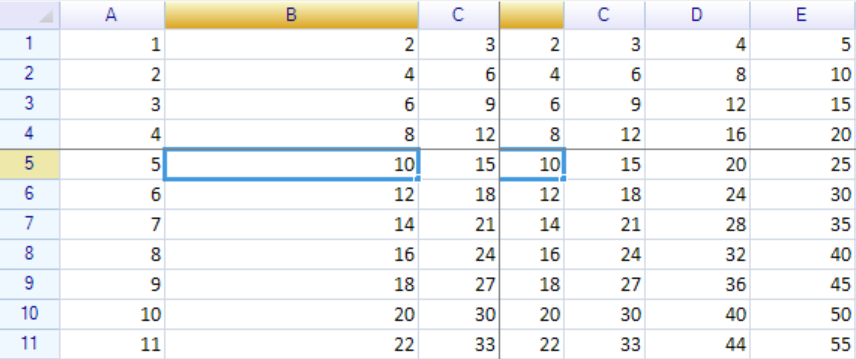 ## Editions - Windows Form - WPF ## Environment - OS: Windows 10 - Language of OS: English ## Relates - #319 - #315