-
Notifications
You must be signed in to change notification settings - Fork 7
ci: prepare the release workflow #107
New issue
Have a question about this project? Sign up for a free GitHub account to open an issue and contact its maintainers and the community.
By clicking “Sign up for GitHub”, you agree to our terms of service and privacy statement. We’ll occasionally send you account related emails.
Already on GitHub? Sign in to your account
Conversation
a66de1a to
3b378e4
Compare
.github/workflows/ci.yml
Outdated
| gpg_private_key: ${{ secrets.gpg_private_key }} | ||
| gpg_passphrase: ${{ secrets.gpg_passphrase }} | ||
| nexus_username: ${{ secrets.nexus_username }} | ||
| nexus_password: ${{ secrets.nexus_password }} |
There was a problem hiding this comment.
Choose a reason for hiding this comment
The reason will be displayed to describe this comment to others. Learn more.
@cbeust could you create the above four secrets at the testng-team github org level?
|
@krmahadevan could you try with your credentials? |
@juherr - I didn't get you. What do you want me to try with my credentials ? |
|
@krmahadevan add secrets in order to publish artifacts. I think your credentials will work. |
|
@juherr - I am searching for my credentials. Not sure where I have saved them after I lost all data on my Hard drive. Please give me sometime on this. |
|
@juherr - I managed to finally find the credentials and I have added them to the repo settings |
|
@missedone could you check if it is working? |
|
@krmahadevan thanks for updating the secrets, however the snapshot publishing failed: could you double check set the gpg secrets with the instruction here https://github.com/samuelmeuli/action-maven-publish#secrets |
|
@missedone - I have setup the keys once again, just to rule out any manual errors and it still throws the same error. I looked at the latest raw logs https://pipelines.actions.githubusercontent.com/serviceHosts/14024220-b483-4fbd-97de-92f0294e671b/_apis/pipelines/1/runs/52/signedlogcontent/2?urlExpires=2022-04-22T04%3A32%3A13.4714860Z&urlSigningMethod=HMACV1&urlSignature=EJWacww9NlYboBLWpI61N6ebEi7fbgtOBhZHTpbPOSM%3D I see the below lines Doesn't this mean that the keys were imported? |
|
Gpg should be used during the build step in order to sign the jar file. |
|
@krmahadevan since i don't have the access of the keys for further diagnosing. mvn clean deploy --batch-mode --activate-profiles deploy --settings /home/runner/work/_actions/samuelmeuli/action-maven-publish/v1/settings.xml NOTE: you have to create a temporary settings.xml with the gpg configured there, remember to use the actual path of settings.xml on your local |
|
@rr-nick-tan - Can you please let me know if there's a template |
|
@krmahadevan , right, this is the template https://github.com/samuelmeuli/action-maven-publish/blob/master/settings.xml used by the samuelmeuli/action-maven-publish https://github.com/samuelmeuli/action-maven-publish/blob/master/index.js#L6 |
|
Hi, |
I haven't been able to get to it. Currently dealing with a health crisis and yet to be discharged from hospital. In case you have a pair of credentials that can be used can you please try using that @juherr ? |
|
@missedone It is working better but it is not yet perfect. I don't understand the auth issue with the last package only. @krmahadevan Take care of yourself |
|
@krmahadevan take care |
|
@juherr @krmahadevan to unblock the issue, i'm going to use the github package as the maven repository, we can think about the sync to central maven repo later. to be able to use github package, I have to enable it on the public repo let me know if you're OK. |
|
@krmahadevan @juherr , the gpg signing issue is solved, but now got 401 error when uploading artifacts to OSSRH, is it a different credentials on the maven central repo?
https://github.com/testng-team/testng-remote/actions/runs/5171772022/jobs/9315501084 I'm following the publishing procedure per the articles: |
|
@missedone - I haven't changed anything on the Nexus credentials 
I think its still referring to @cbeust credentials (since we are still publishing to Do you remember what user id we were using to publish testng remote ? |
|
@krmahadevan i have no idea whose user ID is used. If you have nexus credentials, could you enter your nexus user name and password in this repo’s secrets ? |
|
@missedone - I have added my credentials as seen below 
But I am not sure if they work in this case, because I think the credentials are tied to the group id into which publishing is being done. |
|
right, the credentials tie to the group ID BTW, I noticed the group id 
|
|
oh man, you saved my day, the trick worked |
|
@krmahadevan @juherr , pls review the PR i'm going to create a separate PR for the release job |
|
@missedone - I will go ahead and delete those credential keys that I added to this repo, so that we dont cause any additional confusions ? |
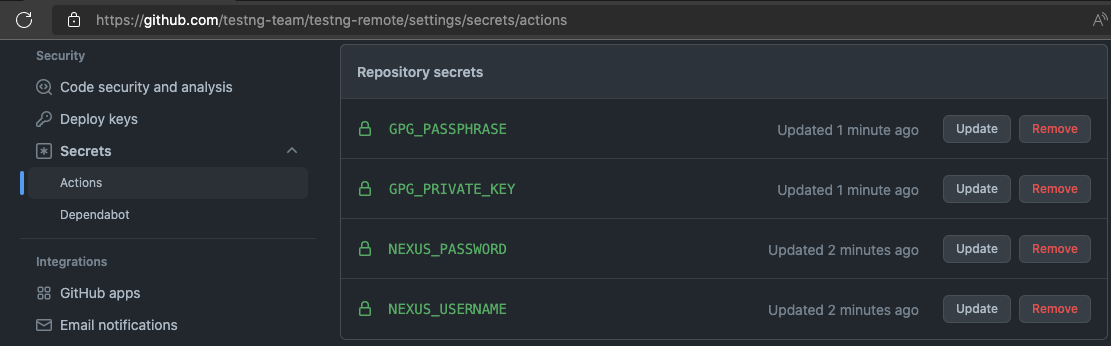
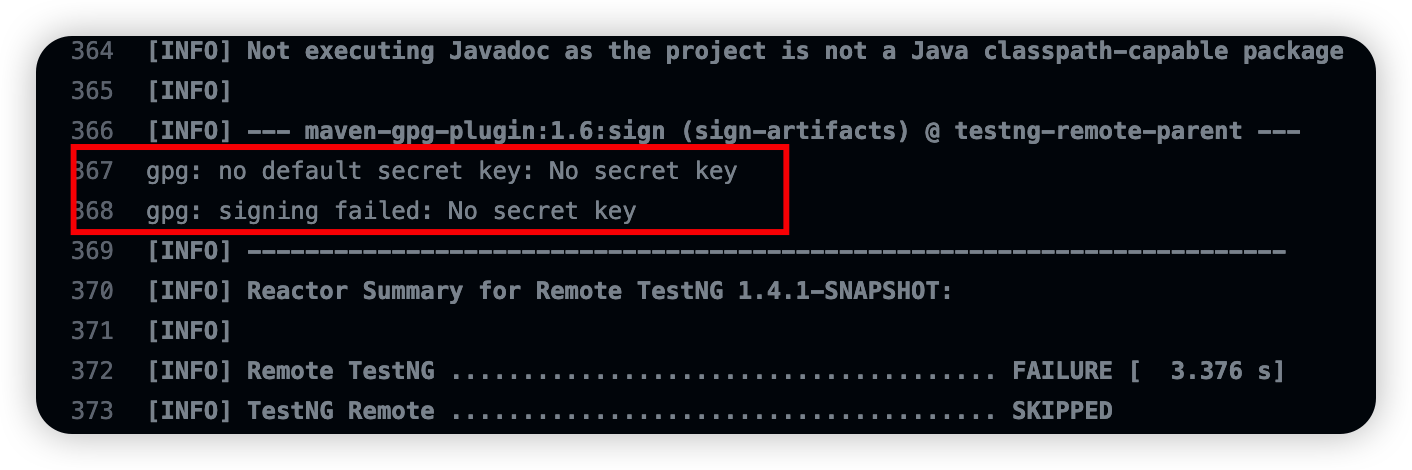


No description provided.