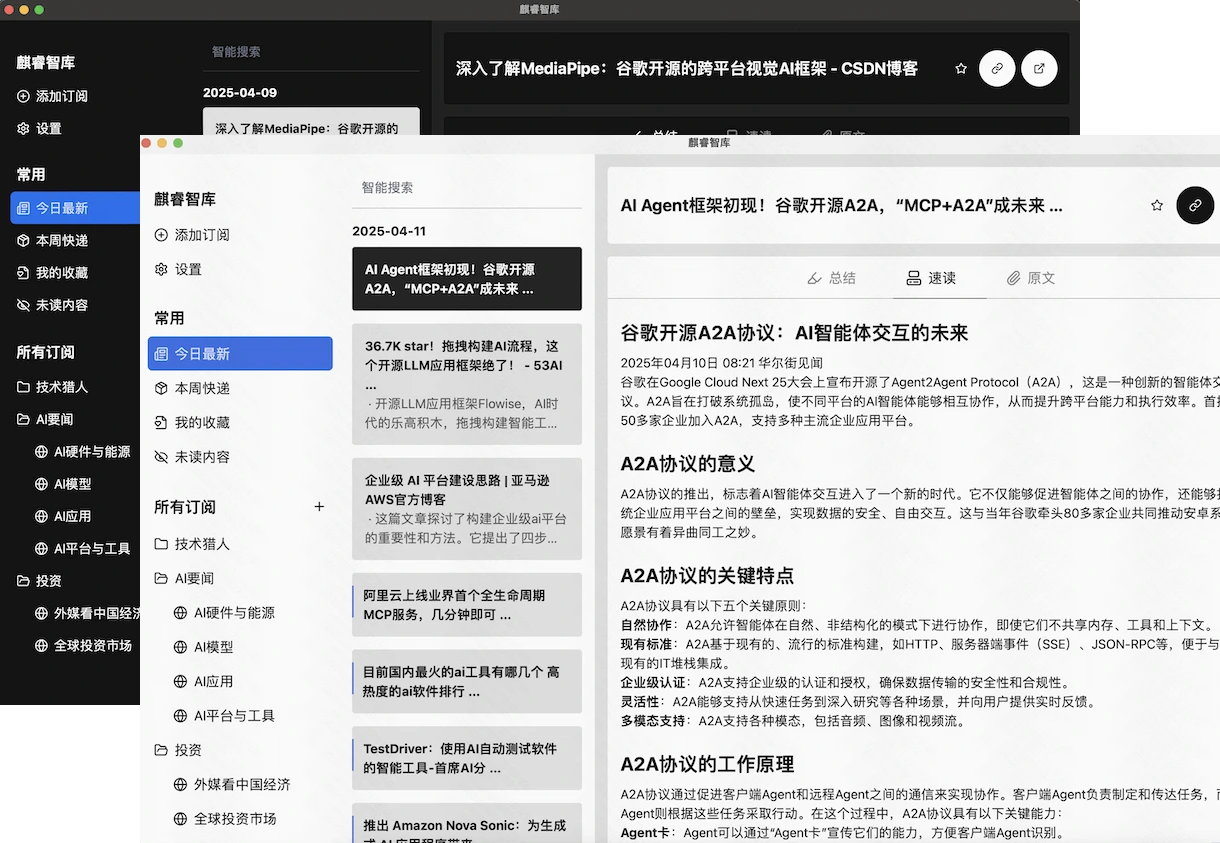Releases: sopaco/saga-reader
Saga Reader v0.9.90
Saga Reader v0.9.90 introduces system notifications for content updates, improves macOS window behavior, enhances security with HTTPS-only external links, and includes various code quality improvements.
🔔 New Feature - Notification System
- Added system notifications for new content discovery
- New toggle in settings to enable/disable content update notifications
- Integrated with background update daemon for seamless experience
Saga Reader v0.9.80
We are pleased to announce the release of Saga Reader v0.9.80! This update primarily focuses on enhancing the performance of large language models (LLMs) by upgrading the ZhiPu preset model from GLM 4 to GLM 4.5 and adding new AI assistant capabilities.
New Features
Add feed source display to article reader and list: Added subscription source display functionality in article reader and list viewsAdd feed tag click handler to navigate to feed source: Implemented click handler for feed tags to navigate to the source feedAdd default questions for AI assistant: Added default question templates for the AI assistant functionality
Improvements
Update documentation diagrams with clearer labels and formatting: Enhanced documentation diagrams with improved labeling and formattingUpdate README snapshots to show light and dark mode images: Refreshed README screenshots to demonstrate both light and dark mode appearances
Other Changes
- Multiple
.gitignorefile updates - Documentation fixes and updates
- Version bump to
0.9.80
Saga Reader v0.9.11
We are pleased to announce the release of Saga Reader v0.9.11!This update primarily focuses on enhancing the performance of large language models (LLMs), as well as upgrading the ZhiPu preset model from GLM 4 Flash to GLM 4.5 Flash.
Optimizations
- Optimized LLM Task Parallel Processing: Improved the AI post-processing pipeline for article content by introducing a configurable maximum number of parallel processing tasks, significantly boosting the speed of content cleaning, refinement, and summarization.
- Updated ZhiPu GLM Default Preset Model: The default ZhiPu preset model has been upgraded from GLM 4 Flash to GLM 4.5 Flash (Benchmark: GLM 4.5 Flash vs GPT-5 Nano).
- Update Rust edition to 2024 for multiple crates
Saga Reader v0.9.10
💡 This update introduces language preferences for AI processing, improves performance and visual consistency, renames the app to Saga Reader, and includes dependency updates and bug fixes.
New Features
- Added language preference options for AI processing in the LLM module (commit 82db93c).
Optimizations
- Updated dependency versions (commit a30a730).
- Cloned app_config in the feeds module to avoid borrowing issues (commit cd82410).
- Updated feed scheduling for precise timing (commit da99abc).
- Moved scheduling updates outside of daemon checks (commit e9509dd).
- Updated avatar and card color presets in AISpritePanel to improve visual consistency (commit b4ecabb).
- Renamed the application from Qino to Saga Reader (commit c5409de).
Fixes
Saga Reader v0.9.9
💡 The new version brings a series of practical feature updates and significant stability optimizations, including support for mainstream large model access, article typesetting beautification, theme switching, reliable content background updates, and more.
New Features:
- Expanded External Models: Now supports adding all large model services compatible with the OpenAI API, such as Open AI, Google Gemini, Mistral, Deepseek, Sonnet, etc.
- RSS Feed Support: In addition to the original search engine crawling, support for RSS feeds has been added.
- Text Formatting Enhancement: Enhances article formatting, no longer using simple Markdown rendering, but generating rich text to provide better presentation and aesthetically pleasing content layout.
- Daemon Mode: Optimized background task scheduling and management, allowing the application to start in daemon mode and launch different services based on this mode, providing more flexible startup methods and background running capabilities.
- Theme Switching: Implemented the setting and application of app themes (light/dark), enhancing the personalization of the user interface.
Fixed Issues:
- AI Prompt Optimization: The old Markdown optimization prompts have been deprecated, and new HTML email snippet generation prompts have been introduced, which may fix the previous poor Markdown optimization effects.
- Ollama Status Query: Adjusted error handling for
query_platforminllm_ollama.rsto ensure the correctness of Ollama status queries. - Article Rendering Issue: Replaced the article rendering component in
ArticleReader.sveltewithArticleRenderWidget.svelteand adjusted the key generation method, which may fix some article rendering issues. - Dependency Optimization Issue: Excluded
fseventsfromoptimizeDepsinvite.config.ts, which may fix dependency optimization issues in certain environments. - Broken External Links: Updated GLM guidance links and user service links in
+page.svelteto fix issues with broken or inaccurate links.
Full Changelog: 0.9.8...0.9.9
Saga Reader v0.9.9-pre2
What's New
| Note: This is the Pre version of 0.9.9, which includes a range of rich features and stability improvements.
- Optimize the performance and stability of web-based crawlers: Now, through headless browser mode and runtime simulation technology, the efficiency of information scraping has been significantly improved.
- Beautify layout: Increased the aesthetic appeal of article optimization, making content vivid and attractive through more refined prompt engineering.
- Improved background scheduling mode: Optimized the background update mechanism and reliability, using new runtime simulation scraping to replace the old direct HTML calls.
Saga Reader v0.9.8
What's Changed
Optimize: Optimized the scope management of the RwLock to allow concurrent subscription source management operations (addition, deletion, editing) while updating subscriptions.
Fix:
- Fixed the crash issue that occurred when the initial option was set to Ollama or when the user selected Ollama but it wasn't installed.
- Fix broken website links.
Document
- Add detailed installation and usage guides for the application in both Chinese and English. The guides cover installation methods, initial configuration, subscription setup, and common questions to assist users in getting started with the application.
- Add how-to-use guides in Chinese and English.
- Update asset paths and README badges
- Update image asset paths in documentation files to use the
assets/directory. Modify README badges to include GitHub Actions workflow status and adjust badge colors. Add installation and usage instructions links to README files.
Full Changelog
v0.9.7
The new version optimizes the performance of mutex locks in a multithreaded environment and updates the technical solution documentation. Thanks to deepwiki for providing efficient documentation tools.
Full Changelog: 0.9.5...0.9.7
🎉🎉🎉 After days of hard work, the first version was released
What's Saga Reader
Saga Reader is an AI-driven think tank-style reader that automatically retrieves information from the internet based on user-specified topics and preferences. It uses cloud or local large models to summarize and provide guidance, and it includes an AI-driven interactive companion reading function, allowing you to discuss and exchange ideas with AI about the content you've read.
Saga Reader is completely free and open-source, meaning all data is securely stored on your own computer and is not controlled by third-party service providers. Additionally, you can manage your subscription keywords based on your interests and preferences without being disturbed by advertisements and commercialized content.
Download it from website!
Snapshots
How it works
Features
Content Subscriptions
- Flexibly set your content subscriptions based on your interests. Simply define a few keywords to automatically gather information from the global internet.
Translation
- Automatically translate foreign language information. You can have articles in other languages automatically translated into your preferred language.
Security and Privacy
- Offers the best security and privacy features. Your data is stored entirely on your personal computer and is not tracked or influenced by third-party service providers.
Model Support
- Supports connection to cloud-based large models or local large models on your personal computer for inference.
Performance
- Extremely lightweight and high-performing, this application is developed using Rust and Svelte technologies, boasting the lowest memory and CPU consumption among its peers, with memory usage below 10MB. You can deploy it on any old device.
UI Design
- Clean UI design, lightweight, practical, and easy to use. You won't be bothered by annoying ads or commercial elements.
Article Viewer
- Use the built-in article viewer to read full content, or switch to your preferred browser for browsing.
Search and Background Updates
- Supports article search.
- Can silently update content in the background. Thanks to Rust technology, it boasts an extremely small memory footprint of just 10MB and excellent running performance.