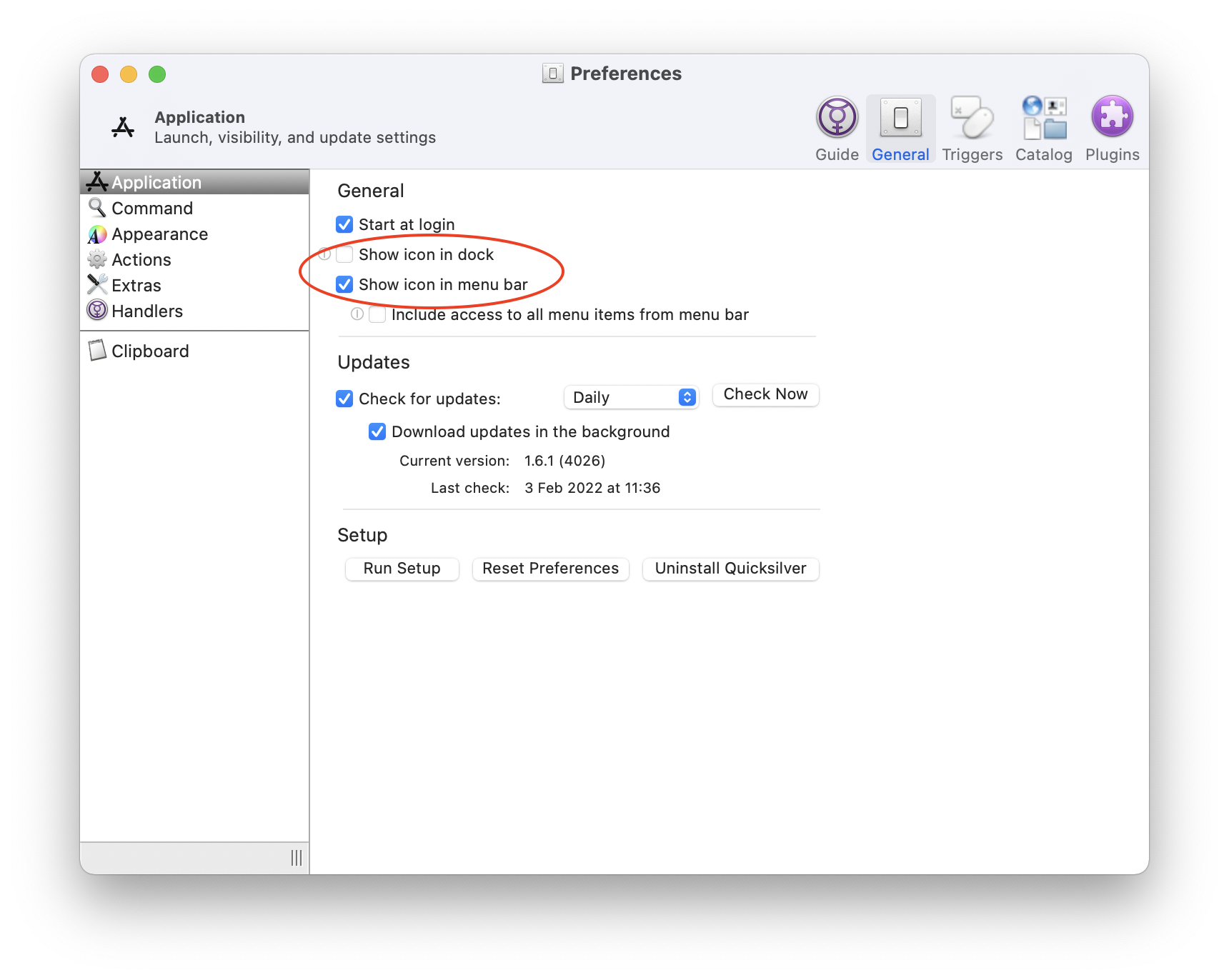-
Notifications
You must be signed in to change notification settings - Fork 288
Closed
Labels
Description
For questions or tech support, please start with the users’ group. If you know the problem is in Quicksilver itself, report it here.
Describe the bug
I'm on an M1 Mac, macOS Monterey 12.1
Quicksilver is configured to not appear in Dock, but in the menu bar:
If I trigger even something simple like launching Safari, Quicksilver seems to retain focus, so e.g. moving between tabs in Safari using shit-cmd-arrow doesn't work. You need to alt-tab Safari into the foreground before the app really has focus.
To Reproduce
Steps to reproduce the behavior:
- Have Safari open with a number of tabs
- Use Quicksilver to open Safari
- Use keyboard to navigate between Safari tabs - nothing happens (aside from the "boink" noise)
- Alt-tab away from and then back to Safari - tab navigation now works
Expected behavior
When Quicksilver launches or opens an application, that application has keyboard focus
What version of macOS?
Monterey 12.1 on M1 Mac
What version of Quicksilver?
1.6.1