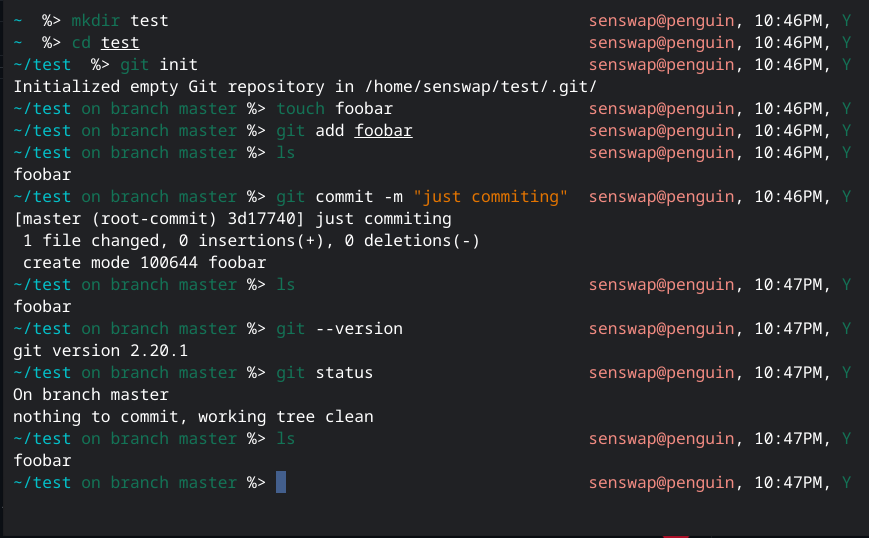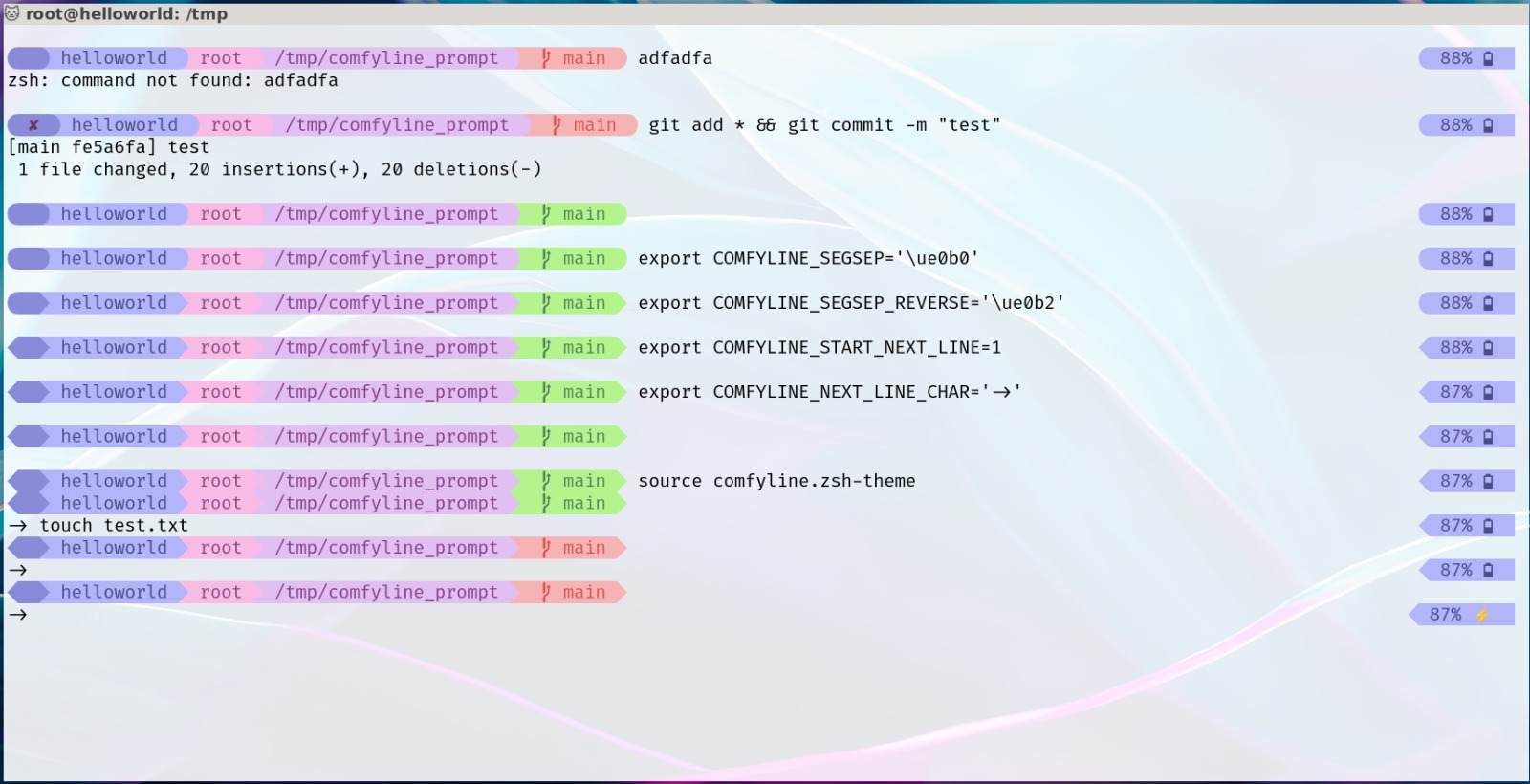-
-
Notifications
You must be signed in to change notification settings - Fork 26.3k
External themes
This wiki is automatically published from ohmyzsh/wiki. To edit this page, go to ohmyzsh/wiki, make your changes and submit a Pull Request.
Due to the massive amount of themes bundled with OMZ, new themes are not accepted. This is a list of other themes that are compatible with Oh My Zsh that live in their own separate repositories. More themes are listed in the awesome-zsh-plugins list.
You can also use Github's search to find *.zsh-theme files:
Gist zsh themes search, GitHub zsh themes search.
Check out the instructions here.
You can see the followings at once:
- Real Time
- Login User
- Working Directory
- Anaconda's Environment Name
- Rich Git Status
After command execution, you can see also:
- Command Execution Time
- Success/Error Hint
Install: Install
Source: simplerich-zsh-theme
Author: @philip82148
Repo: Gitlab or Hub
Author: Migo
- Prints a modifiable banner at any new zsh session.
- Prints the user name and hostname.
- Prints the current working directory
- Prints the wlan0 IP if you aren't connected to any VPN.
- Git info

See [repository](https://github.com/JeffreyYAJ/ykali-zsh) for source. Author: [Jeffrey YAJ](https://github.com/JeffreyYAJ)

NOTE: theme uses alias customization to change the
lsfunction toexa, but exa is no longer maintained. So theexaalias customization needs to be manually changed or removed.
- Fork/update/inspiration of rkj theme.
- Prints the tun0 IP if connected to a VPN
- Prints the wlan0 IP if you aren't connected to any VPN. (change the module name in
.zsh-themeaccording to your wifi module) - Easy for pentesters who need their ip for creating rev shells.
- Git info.
See repository for source. Author: heapbytes
NOTE: the swastika in the theme has long been a symbol of good luck in some religions, before nazism co-opted it.
Features
- Show only necessary information.
- Show time of last commit
- Dynamic information line
- Git status info (like branch name)
- Customizable colors, styles, and symbols
See repository for source and installation instructions. Author: amreshpro

Minimalistic Aphrodite theme does not have any visual noise. Displays only the necessary information: virtual env, current user, hostname, working directory, git branch if exists. Looks great both with dark and white terminals. Also supports bash and fish.
See repository for source and installation instructions. Author: @win0err

- real time prompt.
- command running time cost prompt.
- command running error hint.
- git status prompt;
Install: Install
Source: Repo
Author: @chesteryue
A minimal zsh prompt

Quick start
npm install -g typewritten
# then reload zshFeatures
- Asynchronous git info
- 100% customizable
- Actively maintained
- Thorough documentation
Repository: typewritten.zsh
Documentation: typewritten.dev
Author: @reobin
A theme with Git status info and a colored line

Features
- Color matched separator line
- Dynamic information line
- Git status info (including commits ahead/behind)
- Customizable colors, styles, and symbols
Author: @Moarram

See repository for source code. Author: @sebastianpulido
The new Kali Linux console adapted to Ubuntu (and maybe any distro)!
To install it, it is as easy as running the single INSTALLER.sh file.
-
Install: how to install
-
Source: here
-
Author @alejandromume
This theme can show your username, your current directory + the one before, git information (branch and unstaged/uncommited changes), and the current time. Pink dot means unstaged, purple dot means uncommitted.
emoji theme for Oh My Zsh. simplified robbyrussell and replaced git prompt symbol with emoji for better clarity. Works fine on Macs.

Copy emoji.zsh-theme into your ~/.oh-my-zsh/themes/ directory
Then change current theme to emoji ZSH_THEME=emoji in your ~/.zshrc.
Activate a new theme with $ source ~/.zshrc.
-
➜ current_dir (git_branch) <emoji indicator> -
✏️ Git prompt is dirty (uncommitted files)
-
✅ Git prompt is clean (committed)
- ✏️ emoji is breaking cursor potion to the right hover on the first character on Crostini terminal
source: repo
author: @masaakifuruki

Minimalistic zsh theme designed to provide all the necessary settings for a comfortable terminal experience
- Multi-Line Prompt: The prompt is divided into three lines for better readability. The first line separates the previous command's output from the prompt, the second line provides detailed path information, and the third line is for input.
-
Multiple Prompt Levels: Provides configurations for secondary and tertiary prompt levels (
PS2andPS3). - SSH Status Indicator: Displays an indicator when an SSH connection is established.
-
VCS (Version Control System) Integration: Supports Git, SVN, and Mercurial for showing branch and repository status directly in the prompt.
- Git Integration: Shows branch name, staged and unstaged changes, and untracked files.
- SVN and Mercurial Integration: Shows branch name and repository status.
- Completion Enhancements: Provides advanced completion settings, including menu completion, caching, and various completion styles and formats.
-
LS_COLORS Configuration: Configures
LS_COLORSfor both BSD and GNU systems to enhance the display of directory listings. -
LESS and MAN Configuration: Customizes the behavior and appearance of
lessandmanpages.
See repository for source.
author: @egorlem
The minimal MacOS terminal brought to ZSH
- Tested OS's:
Ubuntu 20.04andWindows 10 WSL

Features
- Git Branch at right
- Last Login message
- Same format as MacOS
Code
Credits
- Author: @alejandromume

If long prompts annoy you, this theme is for you! It does away with the long path after the username, and retains only the basename of the current working directory in the prompt.
Features:
- Colored input to shell to easily differentiate it from the output of commands.
- No annoying long prompts.
- Option to keep/hide the virtual environment name.
- Prominent alert on command exiting with non-zero code.
Source: Repository (also contains other themes you might be interested in)
Author: @nikhilkmr300

Features:
- Colored input to shell to easily differentiate it from the output of commands.
- Current git branch being checked out indicated at the end of the prompt.
- Option to keep/hide the virtual environment name.
- Prominent alert on command exiting with non-zero code.
- Dashed line separating successive prompts.
Source: Repository (also contains other themes you might be interested in)
Author: @nikhilkmr300

Features:
- Colored input to shell to easily differentiate it from the output of commands.
- Current git branch being checked out indicated at the end of the prompt.
- Option to keep/hide the virtual environment name.
- Prominent alert on command exiting with non-zero code.
- Dashed line separating successive prompts.
Source: Repository (also contains other themes you might be interested in)
Author: @nikhilkmr300

Powerline looking zsh theme with rvm prompt, git status and branch, current time, user, hostname, pwd, exit status, root and background job status.
Influenced heavily by agnoster's theme and jeremyFreeAgent's theme
Author: @consolemaverick

Chill zsh-theme, personal take on smt
Source: daivasmara.zsh-theme
Author: @Daivasmara

- Job status: Indicates if jobs are running in the background ☕ (idea from agnoster theme)
- Username abbreviations: Uses a different username if the corresponding mapping was set (idea from dieter theme)
- Hostname abbreviations: Uses a different hostname if the corresponding mapping was set (idea from dieter theme)
- Virtual environments: Shows the name of activated virtual environment via ${VIRTUAL_ENV}
- Current path: Displays the full current working directory
- Return status: Shows the error return code (:bat:/:duck:)
- Git messages: Uses
git_super_statusfrom the git-prompt plugin - Prompt time: Timestamp (hh:mm)
See repository for source. Author: @janjoswig

Branch name change color if code is modified. Arrow change color if exit code is not zero.
See github.com/rafaelsq/nuts.zsh-theme for source. Author: @rafaelsq
See gist for source.
Author: @mgimenez

See repo for source.
Author: Intika
See repo for source.
Author: Phil Fernandez (philFernandez)


Simple theme that cleanly shows: username@host:pwd $
See repository for source. Author: @koreymacdougall

See repository for source.
Author: @akinjide
See repository for source.
Author: @abaykan
See repository for source.
Author: @dikiaap

See repository for source.
Author: @juliavallina
 Github: https://github.com/sobolevn/sobole-zsh-theme
Github: https://github.com/sobolevn/sobole-zsh-theme
author: @sobolevn
- Show Current commit shorten hash and message See Gist for source.
author: @xfanwu
See Gist for source.
author: @audy, maintainer: @oshybystyi
A Powerline theme for ZSH that was written from scratch to address some of the speed issues in other feature-heavy themes. It comes with a great default setup, but is also highly configurable and can be heavily customized with built-in options. It also offers a large array of useful segments that you can add to your prompt, covering everything from Ruby versions to your AWS instance.
See Repo for source & documentation.
author: @bhilburn
Powerlevel10k is a backward-compatible reimplementation of the popular Powerlevel9k theme (see above) with 10-100 times better performance. When given the same configuration options it will generate the same prompt.
Powerlevel10k comes with an interactive configuration wizard that offers a wide range of prompt styles.

See repo for documentation.
author: @romkatv
Welcome to Quantum—a sleek, cross-platform Zsh theme built for speed, style, and shell supremacy. Crafted for developers who care about both aesthetics and precision, Quantum adapts to your flow whether you're deep in Git or just vibing in your terminal. With dynamic color logic and a pixel-perfect prompt layout, it looks sharp in Zsh, VS Code, and anywhere your shell takes you.

Features:
- Dynamic color escapes for prompt sections
- Smart Git indicators (branch, status, detached HEAD, etc.)
- Remix-friendly structure with clearly scoped logic blocks
- Robust edge case handling (SSH sessions, empty repos, etc.)
- Cross-platform consistency across macOS, Linux, and WSL
Repo: https://github.com/calebephrem/quantum-zsh
Author: @calebephrem
Bullet Train is a Oh My Zsh shell theme based on the Powerline Vim plugin. It aims for simplicity, showing information only when it's relevant.
It currently shows:
- Current Python virtualenv
- Current Ruby version and gemset, through RVM
- Current Node.js version, through NVM
- Git status
- Timestamp
- Current directory
- Background jobs
- Exit code of last command
See Repo for source
author: @caiogondim
See repository for source.
Additional setup:
- Install node.js to parse
package.jsonfiles
When in a git repo, it shows the location from the git's root folder.
When not in a git repo, it shows from home, ~.
See my dotfiles repo for source.
author: shashankmehta/@leostatic

Fork of gitster theme
source: lambda-gitster
author: ergenekonyigit/@ergenekonyigit

Version of gitster and lambda-gitster.
See repository for source.
author: tobyjamesthomas

Based on Gitster theme with a few improvements.
See repo for source.
Author: @fjpalacios


It currently shows:
- Git status
- 🕕 Time
-
~/DesktopWorking directory -
where you type your cmds
-
✹git:mastercolor : Red unstaged commit -
git:mastercolor: White committed files -
○shows if current directory is a git folder || git branch
See repository for source.
Author: @akinjide
- Works with most console fonts
- simple git status
- timestamp
See Repo for source
This theme allow to see if vim is running on background when using the ':sh' command.
See Gist for source.
author: Schminitz/@Schminitz

- Git focused development.
- A clean and distraction free programming environment.
- Know the status of your repository throughout the development process
- tmux and git configuration files included with the theme See odin for source.
author: @tylerreckart

- Git status
- Timestamp
- Current directory
- Background jobs
- Exit code of last command
See hyperzsh for source.
author: @tylerreckart

- Oh My Zsh theme based on hyper terminal default theme 😎
source: here author: @willmendesneto

- A simple yet elegant theme with git focused development. See lambda-mod for source.
author: @halfo
- Simple, no-nonsense and clean, with support for git and return codes.
source: here author: @hedgehog1029

source: here author: @skuridin

- A very minimal, clean theme with git support.
source: here author: @yarisgutierrez
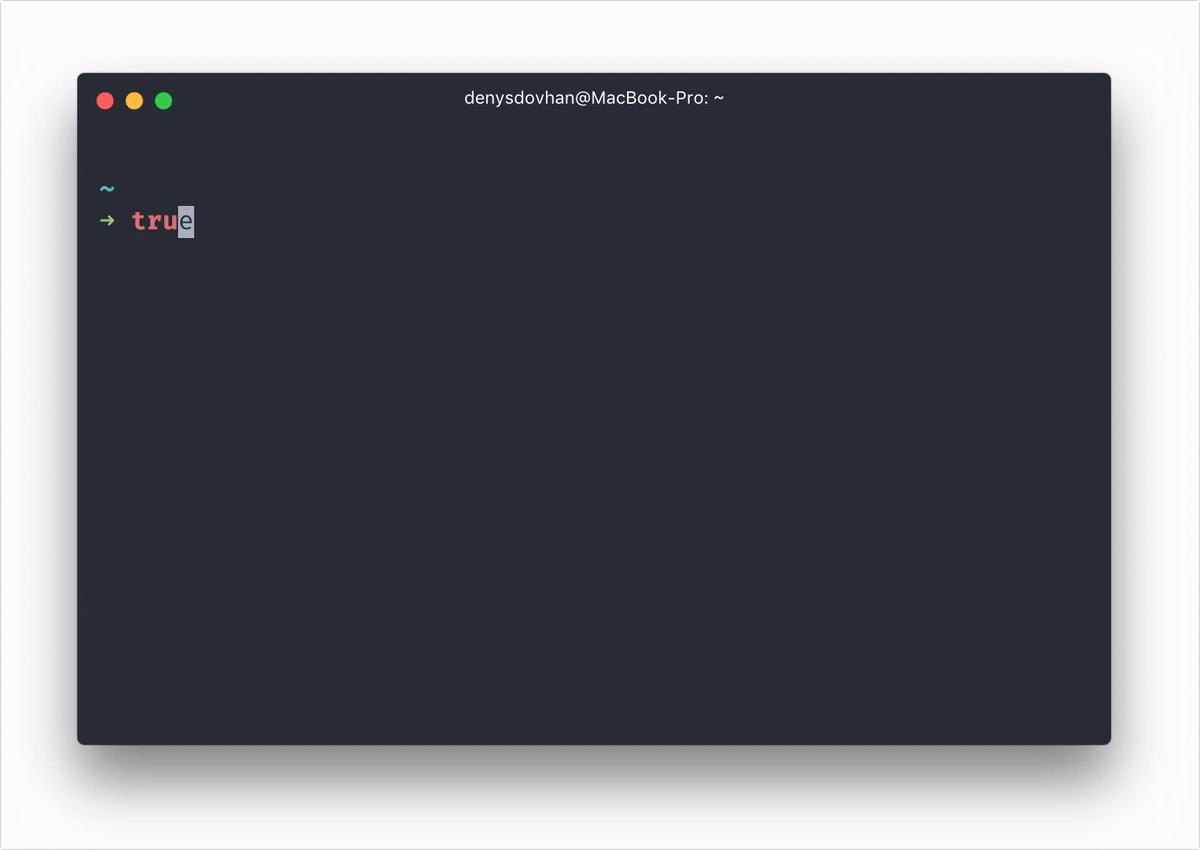
Spaceship is a minimalistic, powerful and extremely customizable Zsh prompt. It combines everything you may need for convenient work, without unnecessary complications, like a real spaceship.
Currently it shows:
- Clever hostname and username displaying.
- Prompt character turns red if the last command exits with non-zero code.
- Current Git branch and rich repo status:
-
?— untracked changes; -
+— uncommitted changes in the index; -
!— unstaged changes; -
»— renamed files; -
✘— deleted files; -
$— stashed changes; -
=— unmerged changes; -
⇡— ahead of remote branch; -
⇣— behind of remote branch; -
⇕— diverged chages.
-
- Current Mercurial branch and rich repo status:
-
?— untracked changes; -
+— uncommitted changes in the index; -
!— unstaged changes; -
✘— deleted files;
-
- Indicator for jobs in the background (
✦). - Current Node.js version, through nvm/nodenv/n (
⬢). - Current Ruby version, through rvm/rbenv/chruby (
💎). - Current Elixir version, through kiex/exenv/elixir (
💧). - Current Swift version, through swiftenv (
🐦). - Current Xcode version, through xenv (
🛠). - Current Go version (
🐹). - Current PHP version (
🐘). - Current Rust version (
𝗥). - Current version of Haskell Tool Stack (
λ). - Current Julia version (
ஃ). - Current Docker version and connected machine (
🐳). - Current Amazon Web Services (AWS) profile (
☁️) (Using named profiles). - Current Python virtualenv.
- Current Conda virtualenv (
🅒). - Current Python pyenv (
🐍). - Current .NET SDK version, through dotnet-cli (
.NET). - Current Ember.js version, through ember-cli (
🐹). - Current Kubectl context (
☸️). - Package version, if there's is a package in the current directory (
📦). - Current battery level and status:
-
⇡- charging; -
⇣- discharging; -
•- fully charged.
-
- Current Vi-mode mode (with handy aliases for temporarily enabling).
- Optional exit-code of the last command.
- Optional time stamps 12/24hr in format.
- Execution time of the last command if it exceeds the set threshold.
source: spaceship-prompt/spaceship-prompt docs: spaceship-prompt.sh author: @denysdovhan

Currently it shows:
- User name
- Machine name
- Current working directory
- Git branch
- Git status
-
✔—— Clean branch -
✘—— Dirty branch -
+—— Added files -
-—— Deleted files -
*—— Modified files -
>—— Renamed files -
=—— Unmerged changes -
?—— Untracked changes
-
- Prompt indicator turns red if the last run fails
source: here
author: @skylerlee

AgnosterZak is a Oh My Zsh shell theme based on the Powerline Vim plugin & Agnoster Theme.
It currently shows:
- Battery Life (in case of the laptop is not charging)
- Current Date & Time
- Current directory
- Git status
- User & Host status
See Repo for source
author: @zakaziko99

Nodeys is a theme based on fantastic ys theme, with added NodeJS version (from NVM plugin).
source: Repo for source
author: @marszall87
Ciacho is theme based on agnoster.
See Repo for source.
author: @Ciacho

- The current folder
- A customizable delimiter
- The current branch
- The current branch state (shows
*if has uncommited changes)
See Repo for source.
author: @igor9silva

A clean, distraction free and git focused development theme.
- Show the location from git's root folder (when in a git repo) or show from home
~ - Show current sha()
- Show current branch name
- Show current branch state (dirty, add, remove, delete...)
- Show time from last commit
See Repo for source.
author: @lenguyenthanh

pretty face, feel more jovial with this theme.
It currently shows:
- Show Host and User
- Show current path
- Show development environment segment
- Show git branch, git actions
- Show python venv
- Show time at the line end
- Show exit code at the previous line end
See Repo for source.
author: @zthxxx

geometry is a minimalistic, fully customizable zsh prompt theme.
- work asynchronously to speed up the prompt
- display current git branch
- display git state of the repo and time since last commit
- tell you whether you need to pull, push or if you're mid-rebase
- display the number of conflicting files and total number of conflicts
- display the running time of long running commands
- optionally display random colors based on your hostname
- give you a custom, colorizable prompt symbol
- change the prompt symbol color depending on the last command exit status
- show virtualenv and docker machine data
- set the terminal title to current command and directory
- fully customizable, allowing you to change anything through environment variables
- make you the coolest hacker in the whole Starbucks
See repo for source. We welcome any contributions!
author: @frmendes

A theme based on Avit, with small changes.
See repo for source.
author: @fdaciuk

A minimal theme
See repo for source.
author: @kimwz

Simple and clean, visualizing return code.
See gist for source.
author: @hub23

A simple, informative prompt built with Solarized colours in mind.
- Customisable colours & output
- Git branch & status display
- Username turns red when root
- Prompt turns red if the last command finishes with non-zero exit code
See repo for installation.
By Danny.

A modified version of the Bureau theme with context-sensitive tags, ssh status, and last exit code coloring.
See repo for source.
Author: @dersam

Simple, clean, and beautiful theme inspired in my fovorite themes, functions and colors.
See repo for source.
Author: @jopcode

Single-line boring/traditional prompt without distracting colours, providing extra information (currently git branch/status).
See repo for source. Author: @xfxf

Just another funky theme.
See repo for source. Author: @kaushik94
A zsh friend to watch over you.
See repo for source and instructions. Author: @akabiru

A minimal zsh theme, based on Pure, with added NodeJS version (async!)
source: Repo for source
author: @marszall87

An adaptation of the mortalscumbag theme. Its modification no longer has the hostname next to the username on the prompt and has a better differentiation of colors by highlighting the user, working directory, and shell sign. The theme also keeps the error number within brackets, as well as a running header stating whether the user is under an ssh connection.
source: Repo for source
author: @LinuxGogley

A theme for ZSH that is heavily inspired by the historical theme used on VIA Centrale Réseaux servers. It is designed to be as simple as possible, but still complete enough to be used on production servers and highly configurable to suit any of your desire.
See Repo for source & documentation.
author: @badouralix
Themes:




- Time
- Battery percentage (with charging direction, - discharging, + charging, ● full-charge)
- Username
- Working directory
- Version control - branch, commit hash, dirty status, ahead/behind status
- Supports both mac and linux
- Asynchronously update prompt
See Repo for source & documentation.
author: @eendroroy
- Working directory
- Previous command exit status
- Version control - branch, commit hash, dirty status, ahead/behind status
- Supports both mac and linux
- Asynchronously update prompt
- Lots of configuration options
- AND MANY MORE
See Repo for source & documentation.
author: @eendroroy

Simple theme based on Zork.
See repo for source and install instructions.
Author: @igormp

A clean, minimal theme.
See repo for source and install instructions.
Author: @igormp
This theme is pretty much based on the 'bureau' theme. It has been extended by a DOCKER_HOST live view,
so that in every terminal session you see immediately which docker host is configured and where the local
docker commands are forwarded to.
If the DOCKER_HOST variable is not set in the terminal session, it's showing a green local text what can b
interpreted as a personal local test environment. If a remote host is defined it will show the address in red.

See repo for source and install instructions.
Author: @dpdornseifer
A theme designed for simplicity, neatness and availability of information. Vero offers:
- Timestamp
- Current Node.js version
- Current Git branch and status
- SSH indicator
- A fancy lambda symbol
See repo for source and documentation
Author: @thornjad
- Working directory
- Version control - branch, commit hash, dirty status, ahead/behind status
- java, python, ruby. node versions
- Supports both mac and linux
- Asynchronously update prompt
See Repo for source & documentation.
author: @eendroroy
- Current working directory.
- Clojure, python, and node version numbers, only when you need them.
- Number of seconds the previous command took to run.
- Git branch, dirty & clean.
- Color visuals for vi-mode.
- Clojure, python, and node version numbers, only when you need them.
See repository for source & documentation.
Author: @w33tmaricich
See repository for source.
ASCII-only ZSH prompt theme (using Oh My Zsh) for git users who are not fan of fancy glyphs.

Features:
- Works well in terminal or console. No need to change your font!
- Git info:
- Remote url, e.g. github.com/cemsbr/asciigit;
- Relative path from git root dir;
- Branch name;
- Status (diverged, added, untracked, etc...).
- Colors known to work well with solarized light (probably with other schemes, too).
See repository for source and readme.
Author: @cemsbr
Timestamp and new line based on dpoggi theme.

Features:
- Timestamp
- New line for command
See repository for source.
Author: @channprj

- Current sessions history count
- Exit code in right prompt on error
See Repo for source & documentation.
author: @eendroroy
A theme based on fishy with two differences:
- The full path is shown instead of abbreviated directory names.
-
$USER@$HOSTis not shown for the local machine, only for SSH sessions and inside docker containers (in that case it is$USER@docker)

See repo for source
Author: @folixg
Based on the built-in gnzh theme with added current Python virtualenv display.

See repo for source.
Author: @KorvinSilver
Fancy two-line prompt with git integration.
Repo: https://github.com/specious/bender

Uses three asynchronous methods to keep the ZSH prompt swift while displaying the Git status and indicators of SSH connection, exit codes, and vi mode, along with an abbreviated, PROMPT_DIRTRIM-style path. Very customizable. Asynchronous even on Cygwin and MSYS2.

Repo: https://github.com/agkozak/agkozak-zsh-prompt
Author: @agkozak

Repo: https://github.com/nivaca/rainbow-theme
Author: @nivaca

Simple, minimalistic theme for Oh My ZSH.
Repo: https://github.com/zeroastro/zeroastro-zsh-theme
Author: @zeroastro

See repo Author: @AmrMKayid

Simple.
Repo: https://github.com/shayanh/shayan-zsh-theme
Author: @shayanh

A colorfull two-line theme with support for GIT and SVN.
Repo: https://github.com/Ottootto2010/funkyberlin-zsh-theme
Author: @Ottootto2010

The same RobbyRussell theme that everyone loves, decorated with a WIP!! message when the latest commit of your git repo is a WIP commit.
Repo: https://github.com/ecbrodie/robbyrussell-WIP-theme
Author: @ecbrodie

A minimalist two line theme with Git support and a Lambda (λ) shell.
Repo: https://gist.github.com/ryanpcmcquen/150cf9a66bca2463e5660cafed3e1000
Author: @ryanpcmcquen

⛓ a Simplistic & Minimalist theme for ZSH prompts.
source: Repo for source.
author: @blyndusk

A minimalist two line theme with Git support.
Repo: https://github.com/girishrau/oh-my-zsh-customizations
Author: @girishrau

Custom theme...
Source: drofloh.zsh-theme
Author: @drofloh

Two-line prompt that includes system clock timestamps, username, current working directory, git branch, git prompt info.
Source: lambda-v.zsh-theme
Author: @vkaracic

Simple prompt with system clock, current working directory, git prompt info and nice user prompt.
Source: halil.zsh-theme
Author: @5m0k3r

The word 吉 carry meaning of luck, what better place to have this lucky charm on your everyday terminal.
Repo: lucky-zsh-theme
Author: @MelonBreadVR

Simple is better
Source: maza.zsh-theme
Author: @eamazaj

Clean and simple look with return status, git status and full path.
Source: chill.zsh-theme
Author: @PsychoPatate

Simple theme was based on Bira, and influenced by the default Bash PS1 from Solus. The theme returns exit, git, rvm, and venv status as well as the full path.
Source: solus.zsh-theme
Author: @cloudnull

Multiline Oh My Zsh theme with git info, virtualenv, vi-mode indicator, current history, jobs count, and exit status.
Source: antsy.zsh-theme
Author: @jeffmhubbard

Modified 'The Poncho' theme.
Source: thm.zsh-theme
Author: @thm-unix
Original: @RainyDayMedia

Absolutely no prompt. Useful if you want a super minimal prompt (but still want Oh My Zsh for other plugins), or if you're replacing your prompt (i.e. with Starship)
Source: File none.zsh-theme containing only the line PROMPT="".
Author: @catleeball
- emoji git status :)
- fault return indicator
- various customization
- prompt layout
- prompt symbol
- time
- new line after every command
 Source: fishbone++
Author: @EYH0602
Source: fishbone++
Author: @EYH0602
- Simple
- One based on dallas
- a whole collection.
- Easy to customize
- Time marker (ohio2, not ybl)
- Git marker.
Themes:Ohio2's themes repo
a deliciously minimalist light pink theme

- a triangular glyph and your working directory, nothing more
- a matching theme for Hyper terminal
repository: bubblegum-zsh
author: @ice-bear-forever
a colorful and informative theme

-
shows the current time
-
shows current kubectl context
-
shows current dir
-
shows current Git branch
-
shows an arrow to differentiate input vs prompt
-
uses different colors for readability
repository: kube-zsh-theme
author: @tigerjz32
A simple zsh theme. With your average time, exit status, user@host, directory and git branch, you can just install and relax.
See repository for installation.
Author: @bashelled

repository: ivabus-zsh-theme
author: @ivabus

Source code is here
Author: @uysalserkan
A highly customizable zsh theme for your terminal, which is stupidly easy to configure. Just follow the below documentation and it will guide you through.
- Extensive fool-proof customization by just setting variables
- Configurable symbols, prompt segment orders
- Can set each and every color manually
- Detects multiple batteries in linux
- Install any powerline or nerdfonts.
- If you have oh-my-zsh installed, just run install.sh ( with zsh not bash )
- If you do not have oh-my-zsh, some symbols may not work but most features work, just source the theme file using the
source /path/to/comfyline.zsh-themecommand, and add it to your zshrc
Source Code is my gitlab Author: imnotpua
- Clear and concise
- Displays properly in TTY
- Git info/path combined with custom function to reduce clutter
- Easy and readable theme file so you can edit to your liking

Built-in logic for gathering git infos, which can be turned off to use
OhMyZsh's git-prompt plugin insteadLight git mode can be enabled to reduce performace overhead in git directories (only for built-in logic)
Command execution time can be turned off or displayed only when it exceeds a given threshold
A minimalistic theme.

- Git branch name, clean & dirty;
- Username and directory path;
- Exit status ✅ or ❌.
Source: rie-zsh-theme
A Simple, minimalistic theme.
Features
- 🕒 Time Display
- 👤 Username (system user in white)
- 🌿 Git Integration (via vcs_info)
- 📏 Clean Separator Bar
See repository for source code.
Author: @!Zenith
Variation of jispwoso theme

source: kis theme
The Hogwarts theme is a feature-rich Zsh prompt that displays comprehensive system and git information using colors inspired by the four Hogwarts houses. It provides at-a-glance visibility of your current context, git status, and command execution results.
- Two-line prompt design for improved readability and command space
- Hogwarts house colors throughout the prompt elements
- Git integration with branch, status, and tracking information
- Screen/Tmux session indicators for terminal multiplexer users
- Command exit status indicator with color-coded prompt character
- Real-time clock showing current time
The prompt displays information in the following format:

Homepage — Website — Twitter — Merchandise — Discord