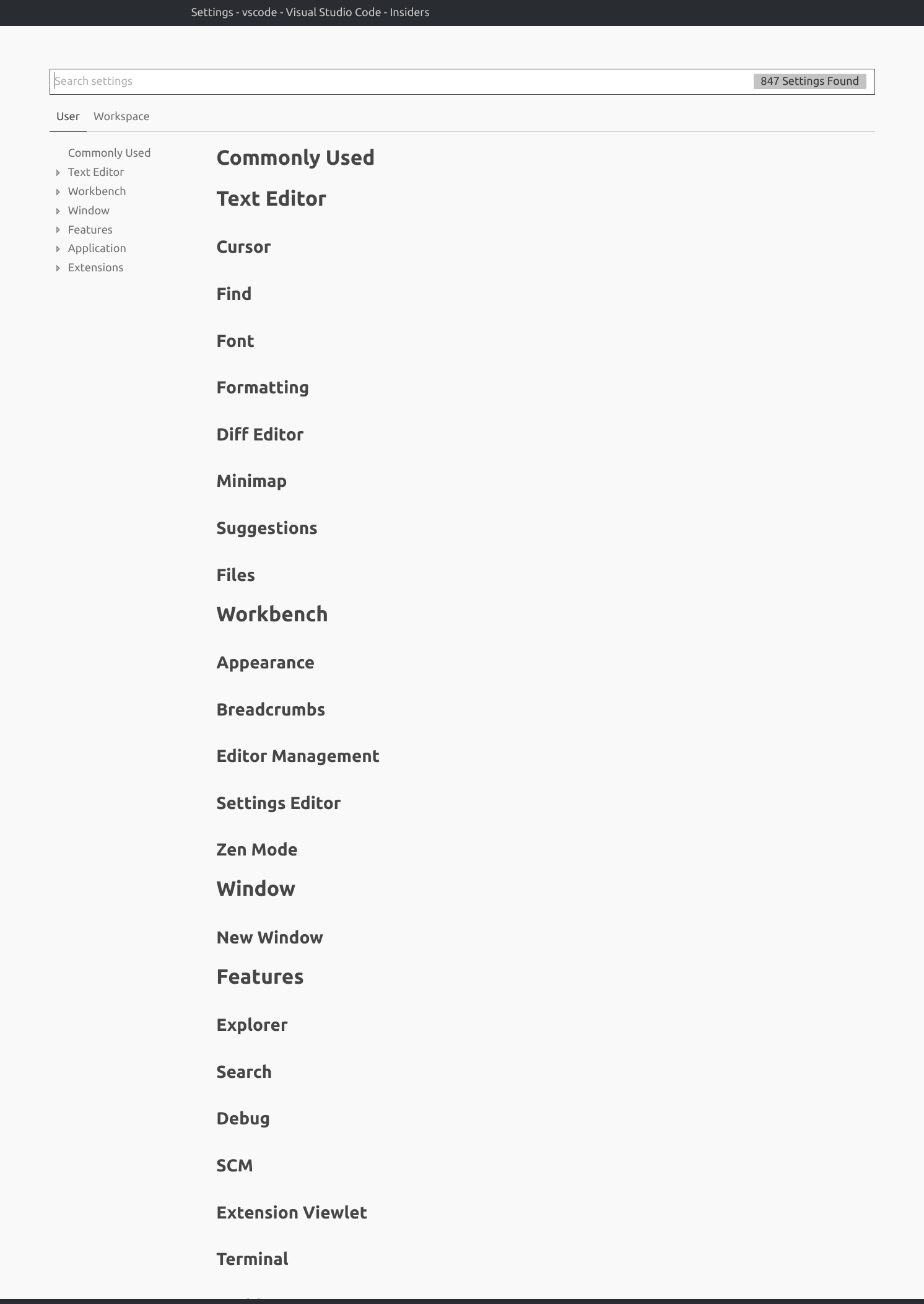-
Notifications
You must be signed in to change notification settings - Fork 34.4k
Closed
Labels
bugIssue identified by VS Code Team member as probable bugIssue identified by VS Code Team member as probable bugsettings-editorVS Code settings editor issuesVS Code settings editor issuesverifiedVerification succeededVerification succeeded
Milestone
Metadata
Metadata
Assignees
Labels
bugIssue identified by VS Code Team member as probable bugIssue identified by VS Code Team member as probable bugsettings-editorVS Code settings editor issuesVS Code settings editor issuesverifiedVerification succeededVerification succeeded