-
-
Notifications
You must be signed in to change notification settings - Fork 96
Managed Identity - improved #92
New issue
Have a question about this project? Sign up for a free GitHub account to open an issue and contact its maintainers and the community.
By clicking “Sign up for GitHub”, you agree to our terms of service and privacy statement. We’ll occasionally send you account related emails.
Already on GitHub? Sign in to your account
base: main
Are you sure you want to change the base?
Conversation
added basic steps to assign managed identity
added the template again 🙈
added link on Managed Identities from Docs, added a sentence on why we prefer mI over App registrations and handling secrets, skipped steps 1 and 2 as they are part of prerequisites
|
@LuiseFreese can you update the Link Checker workflow to add this
|
added as requested `https://graph.microsoft.com.*` to be excluded from checks
Needs to be in quotes in the yaml so |
added `"` round the URL so that YAML likes it.
There was a problem hiding this comment.
Choose a reason for hiding this comment
The reason will be displayed to describe this comment to others. Learn more.
Added mostly some formatting and style changes. Still have to review exercise 4. Could you also add some lines like: Use the PowerShell terminal and type: followed by the instructions you already have. Because to novice users it might not be clear if az cli or PowerShell code should go in the function or in a local terminal.
|
|
||
| #Set values | ||
| $webAppName="LuiseDemo-functionapp$rand" | ||
| $principalId=$(az resource list -n $webAppName --query [*].identity.principalId --out tsv) |
There was a problem hiding this comment.
Choose a reason for hiding this comment
The reason will be displayed to describe this comment to others. Learn more.
I'm a PowerShell n00b. I see two usages of assigning variables here. Lines 152 and 153 are wrapping the output of the az commands in a $( ... ). This is not used when assigning the variables for graphId and appRoleId. Why this difference? Is it due to the tsv output formatting?
There was a problem hiding this comment.
Choose a reason for hiding this comment
The reason will be displayed to describe this comment to others. Learn more.
PrincipalId is the Object ID of the system-assigned Managed Identity to which we want to assign the app role.
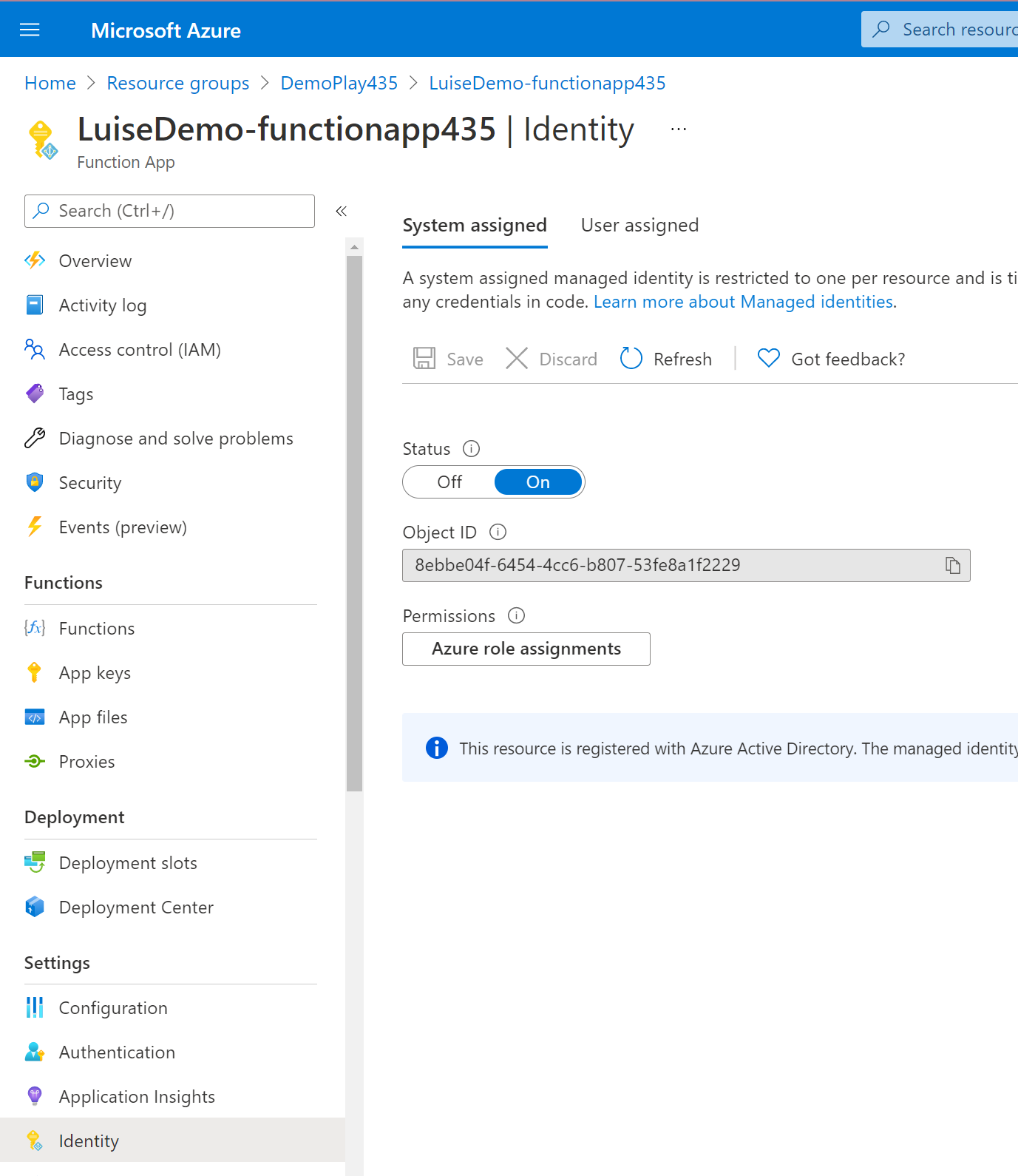 and we get this with
and we get this with $principalId = $(az resource list -n $webAppName --query [*].identity.principalId --out tsv) while $webappName is the name of our function app. We need the PrincipalId in the body of the REST call:
$body = "{'principalId':'$principalId','resourceId':'$graphResourceId','appRoleId':'$appRoleId'}"
graphID is the application ID of Microsoft Graph API exposed on AAD, its value is 00000003-0000-0000-c000-000000000000. We get this with $graphId = az ad sp list --query "[?appDisplayName=='Microsoft Graph'].appId | [0]" --all and we need it to get the appRoleId.
The appRoleId is the particular scope, like Group.Read or Teams.Create.
Does this make sense to you?
|
|
||
| ```powershell | ||
|
|
||
| #Get Graph Api service provider (that's later needed for --api) |
There was a problem hiding this comment.
Choose a reason for hiding this comment
The reason will be displayed to describe this comment to others. Learn more.
I don't understand this part: (that's later needed for --api)
There was a problem hiding this comment.
Choose a reason for hiding this comment
The reason will be displayed to describe this comment to others. Learn more.
I can delete this... it was more a comment for myself... the syntax for adding permissions is
az ad app permission add --id <ID goes here> --api <api like Graph goes here> --api-permissions <permission scope like Group.Read goes here>=Scope
Does that make sense to you?
Co-authored-by: Marc Duiker <[email protected]>
Co-authored-by: Marc Duiker <[email protected]>
Co-authored-by: Marc Duiker <[email protected]>
Co-authored-by: Marc Duiker <[email protected]>
Co-authored-by: Marc Duiker <[email protected]>
Co-authored-by: Marc Duiker <[email protected]>
Co-authored-by: Marc Duiker <[email protected]>
Co-authored-by: Marc Duiker <[email protected]>
Co-authored-by: Marc Duiker <[email protected]>
Co-authored-by: Marc Duiker <[email protected]>
Co-authored-by: Marc Duiker <[email protected]>
Co-authored-by: Marc Duiker <[email protected]>
Co-authored-by: Marc Duiker <[email protected]>
Co-authored-by: Marc Duiker <[email protected]>
Co-authored-by: Marc Duiker <[email protected]>
Co-authored-by: Marc Duiker <[email protected]>
Co-authored-by: Marc Duiker <[email protected]>
Co-authored-by: Marc Duiker <[email protected]>
adds some "use the PowerShell terminal" to clarify :-)
tried to take into account your requested changes.