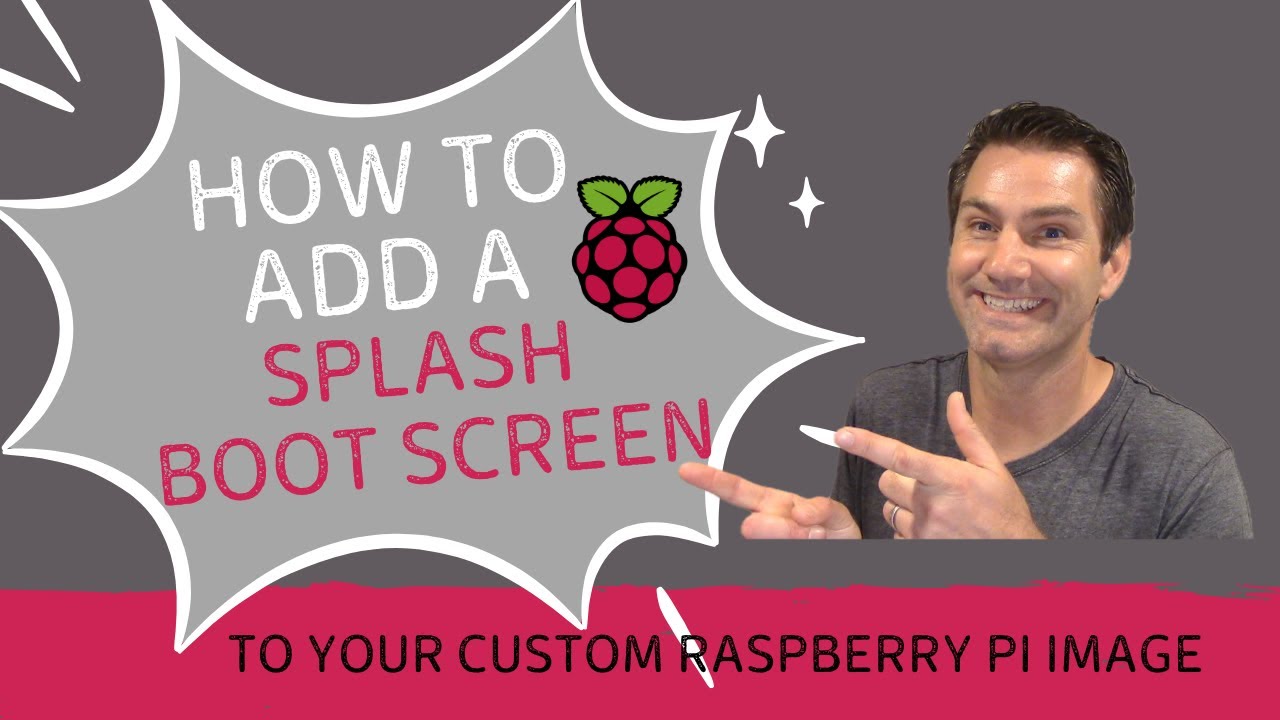Add a splash screen to a custom raspberry pi image with rpi-image-gen and Plymouth.
The build process has been tested on both ARM64 Mac and AMD64 Mac laptops.
AMD is much slower as expected due to emulation.
In macmind_rpi_customizations/config/macmind_rpi_w_splash.cfg you will need to set the device class to either
pi4 or pi5 depending on your board
git clone https://github.com/jonnymacs/rpi-with-splash-screen
cd rpi-with-splash-screen
./build.shUse the Raspberry Pi Imager tool to install the img file located in deploy on an SD card or USB stick.
Observe the blockchain animation on the screen at boot.
Watch and Like the recorded video for this project on YouTube
**Subscribe to the channel for more similar content
Please refer to https://github.com/raspberrypi/rpi-image-gen for more information rpi-image-gen
Follow me on X, and don't forget to star this GitHub repository!