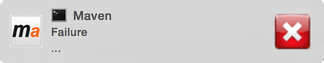-
Notifications
You must be signed in to change notification settings - Fork 11
terminal notifier
Jean-Christophe GAY edited this page May 7, 2017
·
5 revisions
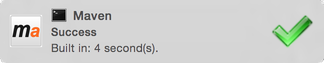
Need to have terminal-notifier installed.
brew install terminal-notifier
In your configuration file, use:
-
notifier.notification-center.path= terminal-notifier binary path (default:terminal-notifier). -
notifier.notification-center.activate= Indicate which application should be activated when clicking on terminal-notifier message. SeeInfo.plistfile inside the application bundle to find the bundle identifier (key:CFBundleIdentifier). Leave empty if you don't want an application to be activated. For example to open iTerm2, usecom.googlecode.iterm2(default:com.apple.Terminal). -
notifier.notification-center.sound= Sound to play when the notification is fired. Usedefaultto select the default sound. The possible names are listed in Sound Preferences (ls /System/Library/Sounds).