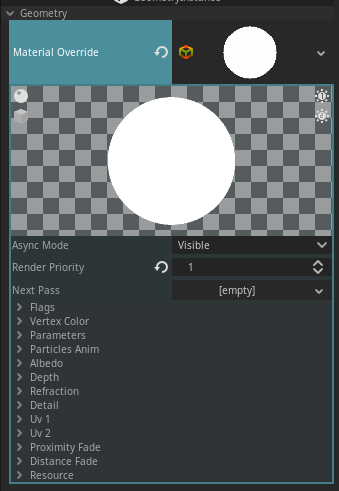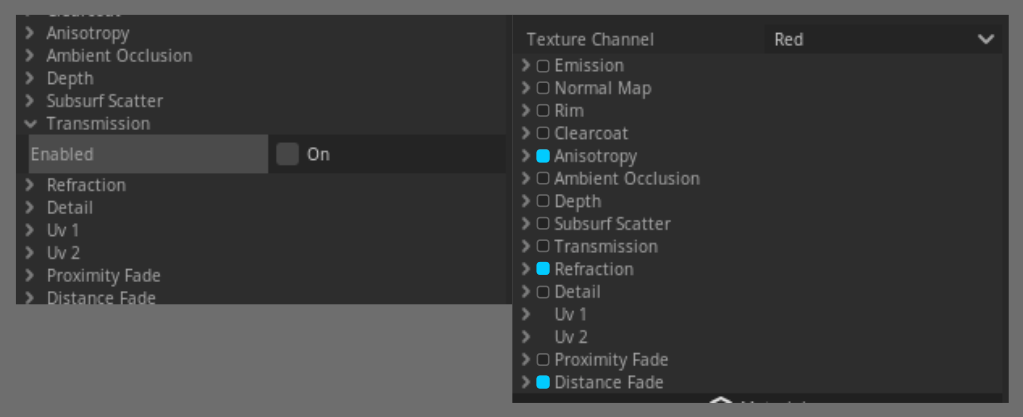-
-
Notifications
You must be signed in to change notification settings - Fork 101
Description
Describe the project you are working on
a 3d roguelite where I work with a lot of materials and particle systems
Describe the problem or limitation you are having in your project
The current inspector item list gives no indication of what has been turned on:
Many of the items are toggle-able but the collapsed list gives no indication of whether something has been turned on.
meaning that coming back to a material or particle process material, the user has to do a lot of clicking to find out what is on. This was recently a massive issue where one object had a rendering issue and to get to it i had to click through its 4 materials and check what was on and what was off.
Describe the feature / enhancement and how it helps to overcome the problem or limitation
Each item in the inspector which has a dropdown menu where the first option is 'Enabled' are changed where the dropdown title itself becomes a toggle button.
Describe how your proposal will work, with code, pseudo-code, mock-ups, and/or diagrams
here's a quick mockup of the idea:
If this enhancement will not be used often, can it be worked around with a few lines of script?
it's a core part of the inspector workflow, cannot be done using a script afaik
Is there a reason why this should be core and not an add-on in the asset library?
i believe this specific change cannot be done using an addon, I may be wrong, however the improvement to workflow and its subsequent effect of making a list of items in the inspector easier to read substantiates its place in core.
Metadata
Metadata
Assignees
Labels
Type
Projects
Status