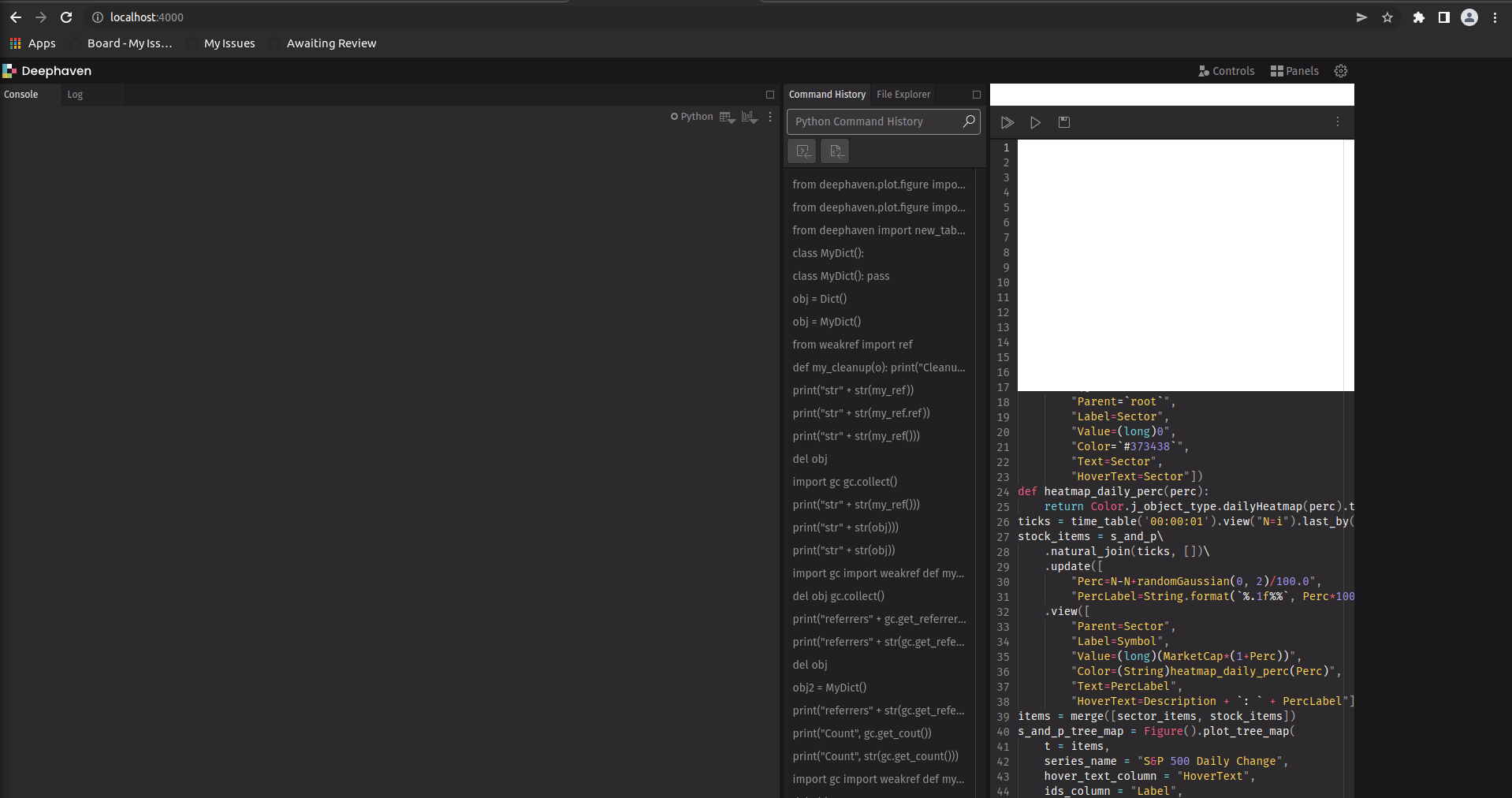-
Notifications
You must be signed in to change notification settings - Fork 33
Open
Labels
bugSomething isn't workingSomething isn't working
Milestone
Description
Description
I've noticed that sometimes if I leave a web UI tab backgrounded for a while, when I try and click on the tab again, it shows a big white square overtop of everything (see screnshot below).
Steps to reproduce
- Open Web UI
- Open a new tab in the browser, and leave the Deephaven Web UI in a background tab for a while
- Let the computer go to sleep
- Wake the computer up
- Go back to the Deephaven Web UI tab
Expected results
- Deephaven Web UI should come back to where it was.
Actual results
- White squares appear overtop of things and the web UI is unresponsive. Sometimes waiting a minute or so the UI becomes responsive again.
Additional details and attachments
Looking at the logs, there doesn't appear to be anything noteworthy explaining what is taking so long. Trying to hit the "Pause" button to debug didn't work.
2022-05-09-135459_support_logs.zip
Versions
- Deephaven: 0.12.0
- OS: Ubuntu 20.04.4 LTS
- Browser: Chromium Version 101.0.4951.54
Metadata
Metadata
Assignees
Labels
bugSomething isn't workingSomething isn't working