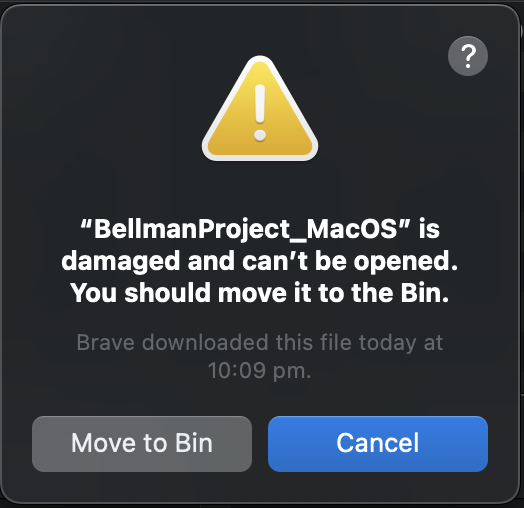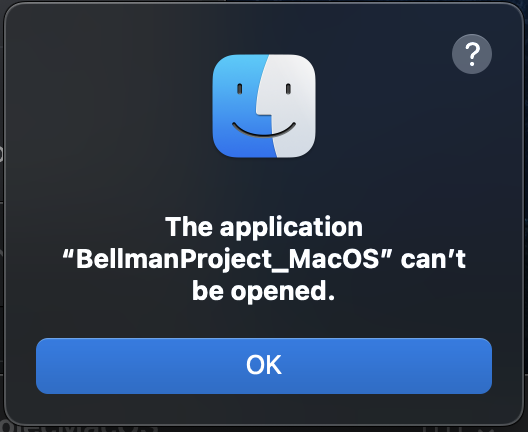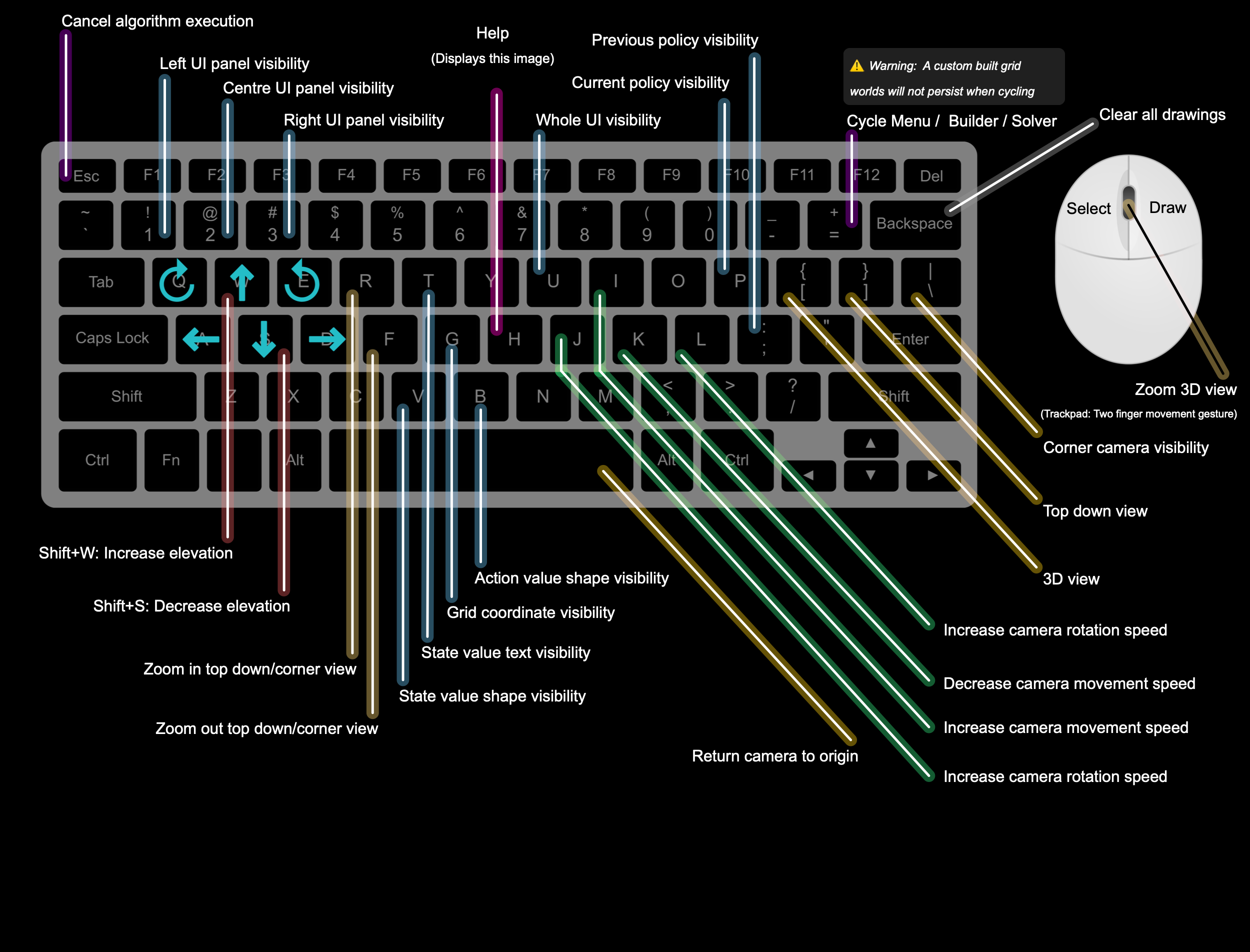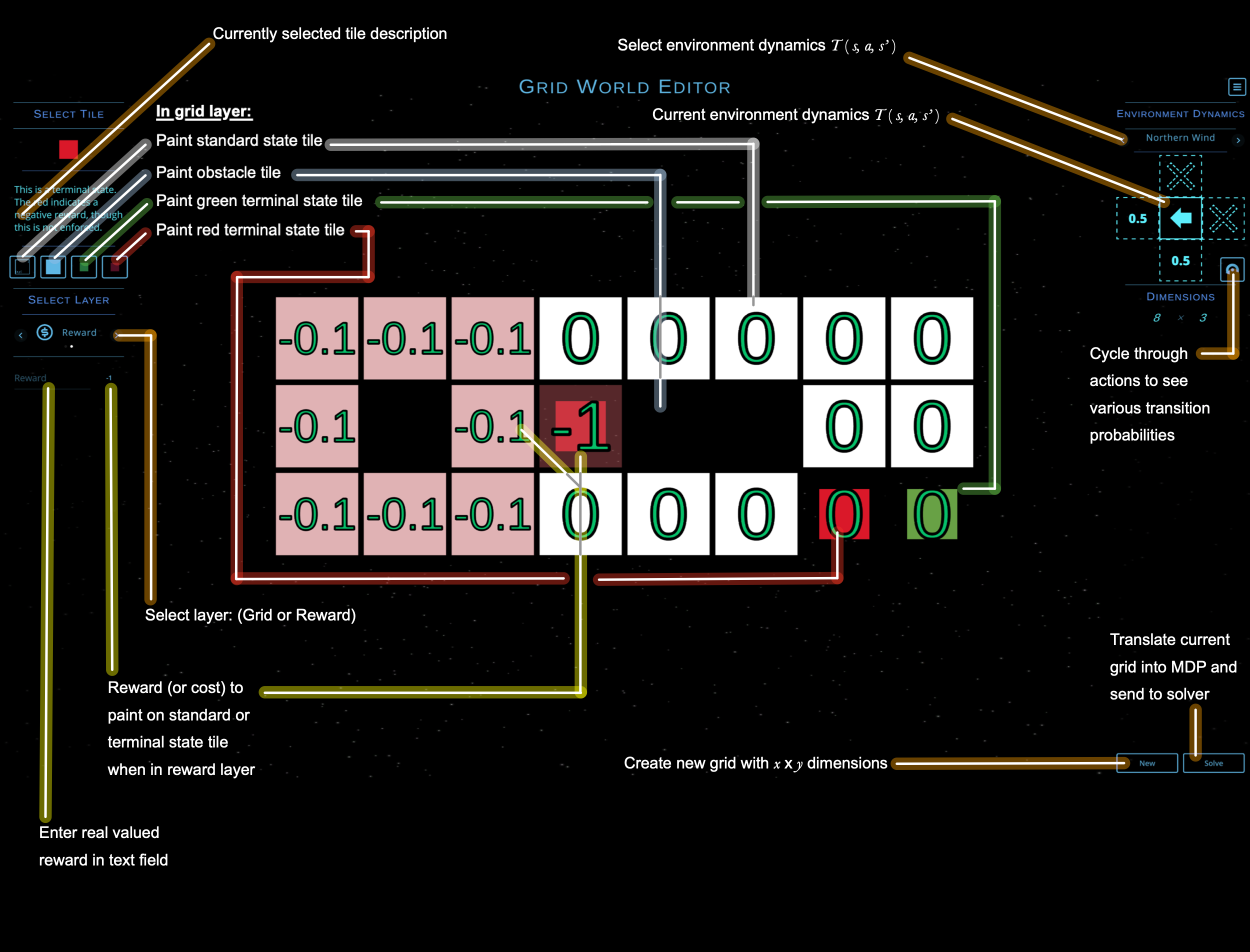Creating interactive visualisations of Markov Decision Processes, the Bellman Equations, and the algorithms that satisfy them. This project is to satisfy the requirements of COMP8755 Individual Computing Project for the Master of Computing program at the Australian National University. Current working branch is the Alpha Build v0.2.
- Instructions for downloading and running the software
- Download instructions for those with an anu.edu.au email address
- Download instructions for all others
- Note for MacOS—resolutions for Apple's quarantining of non-AppStore software
- Instructions for navigating the software's main solver
- Instructions for navigating the software's grid world builder feature
The software was developed using the Unity Game Engine and runs as a standalone application. It does not need to be built.
- Navigate to the OneDrive directory
- Download the directory corresponding to your chosen operating system.
- MacOS
- Download the file
BellmanProjectMacOS.tar.gz - See "Note for MacOS" below before runnging as there are issues with Apple's quarantining of non-AppStore applications.
- Download the file
- Linux
- Download the directory
BellmanProjectLinux
- Download the directory
- Windows:
- Download the directory
BellmanProjectWindows
- Download the directory
- MacOS
- Run the executable
- MacOS
BellmanProject_MacOS.app
- Linux
BellmanProjectLinux.x86_64
- Windows:
BellmanV0.exe
- MacOS
- Navigate to your operating system and click download in the top right of the bottom window:
- Decompress the tar file.
- Run the executable
- MacOS
- See "Note for MacOS" below as there are issues with Apple's quarantining of non-AppStore applications.
BellmanProject_MacOS.app
- Linux
BellmanProjectLinux.x86_64
- Windows:
BellmanV0.exe
- MacOS
Once the BellmanProjectMacOS.tar.gz is decompressed, you will need to open the application using the right click open option to permit the software to run—this is due to Apple's quarantining of non-AppStore software.
If the following error displays on running:
The file is not damaged, it is an effect of Apple's quarantining of downloaded software. This is an ongoing issue that the Unity development team are still trying to address. To fix it, open the terminal and run the command:
xattr -r -d com.apple.quarantine <Path to BellmanProjectMacOS Directory>/BellmanProject_MacOS.app
If downloading the BellmanProjectMacOS.tar.gz has not worked. Either raise an issue to let me know or, if you are an ANU student, faculty, or staff member, you can download the directory MacOS_Backup_Upload from the OneDrive. It will download as a .zip file. After unzipping the file, run the BellmanProject_MacOS.app application. You will likely encounter this error:
Again, this is because of Apple's stringent quarantining of any software not downloaded from its AppStore, when the file is unzipped and you attempt to run the software you may get an unspecificed error. This is the quarantining.
This is an ongoing issue that the Unity development team are still trying to address.
They suggest running the commmand xattr -r -d com.apple.quarantine path/to/game.app from the terminal, however this did not work for me when I was testing it. To bypass the issue, in the terminal, I needed to run the command chmod -R 777 <Path to BellmanProjectMacOS Directory>/BellmanProject_MacOS.app. The second time I tested it, it then threw the Damaged file error, so I ran the xattr -r -d command on the file and it worked.
Note that this image is availabe within the software in the both the Main Menu Help Screen by clicking the Help button and within the MDP solver by pressing H
KeyboardAnnotationsWhiteBG.pdf
Note that this image is availabe when using the grid builder by pressing H