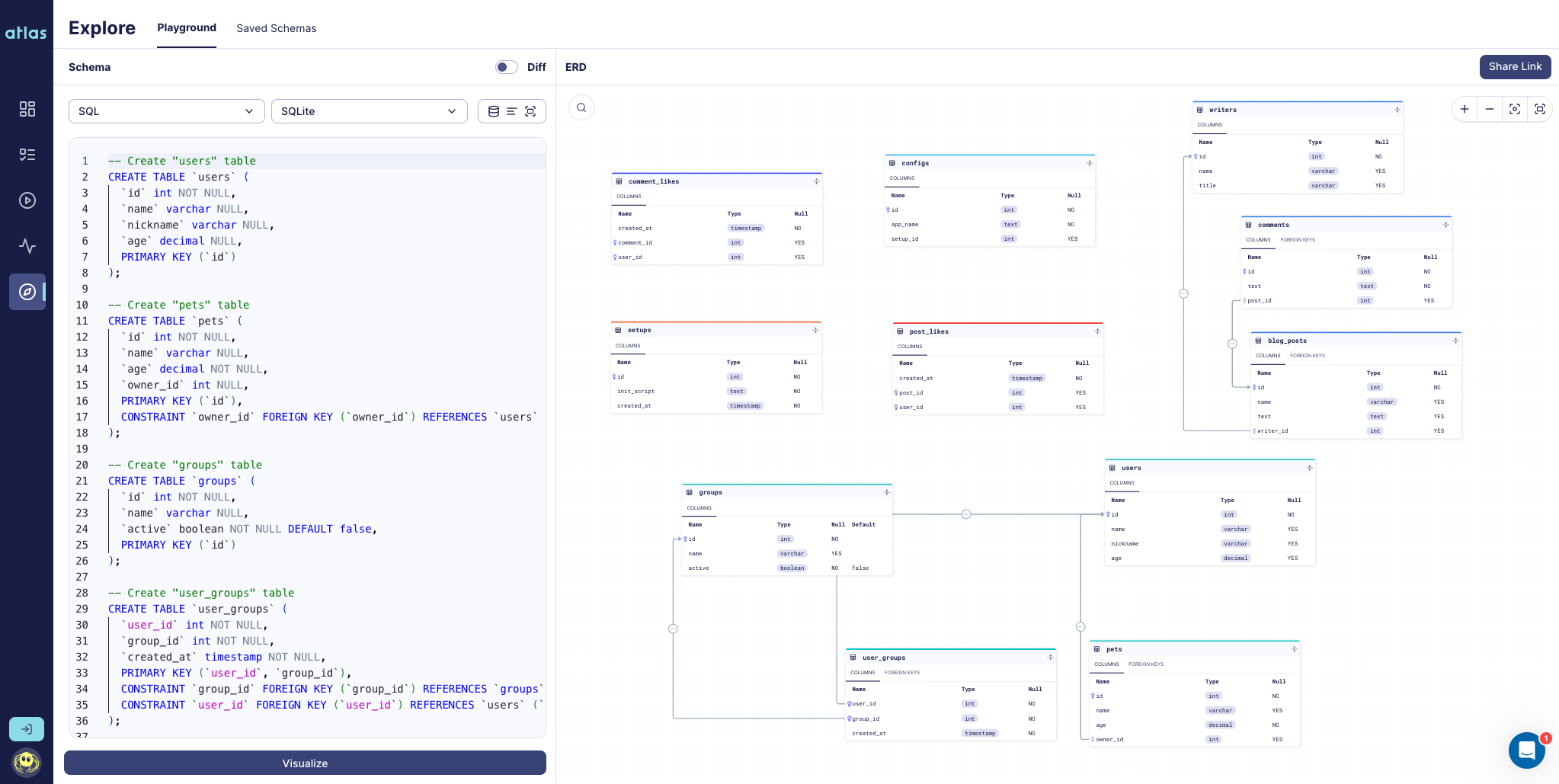Use Atlas with Django to manage your database schema as code. By connecting your Django models to Atlas, you can define and edit your schema directly in Python. Atlas will then automatically plan and apply database schema migrations for you, eliminating the need to write migrations manually.
Atlas brings automated CI/CD workflows to your database, along with built-in support for testing, linting, schema drift detection, and schema monitoring. It also allows you to extend Django with advanced database objects such as triggers, row-level security, and custom functions that are not supported natively.
- Declarative migrations - Use the Terraform-like
atlas schema apply --env djangocommand to apply your Django schema to the database. - Automatic migration planning - Use
atlas migrate diff --env djangoto automatically plan database schema changes and generate a migration from the current database version to the desired version defined by your Django schema.
Install Atlas for macOS or Linux by running:
curl -sSf https://atlasgo.sh | shSee atlasgo.io for more installation options.
Install the provider by running:
pip install atlas-provider-djangoAdd the provider to your Django project's INSTALLED_APPS in settings.py:
INSTALLED_APPS = [
...,
'atlas_provider_django',
...
]In your project directory, create a new file named atlas.hcl with the following contents:
data "external_schema" "django" {
program = [
"python",
"manage.py",
"atlas-provider-django",
"--dialect", "mysql" // mariadb | postgresql | sqlite | mssql
// if you want to only load a subset of your app models, you can specify the apps by adding
// "--apps", "app1", "app2", "app3"
]
}
env "django" {
src = data.external_schema.django.url
dev = "docker://mysql/8/dev"
migration {
dir = "file://migrations"
}
format {
migrate {
diff = "{{ sql . \" \" }}"
}
}
}You can use the atlas schema inspect command to visualize your Django schema in Atlas Cloud.
atlas schema inspect -w --env django --url env://srcYou can use the atlas schema apply command to plan and apply a migration of your database to your current Django schema.
This works by inspecting the target database and comparing it to the Django Apps models and creating a migration plan.
Atlas will prompt you to confirm the migration plan before applying it to the database.
atlas schema apply --env django -u "mysql://root:password@localhost:3306/mydb"Where the -u flag accepts the URL to the
target database.
Atlas supports a versioned migrations
workflow, where each change to the database is versioned and recorded in a migration file. You can use the
atlas migrate diff command to automatically generate a migration file that will migrate the database
from its latest revision to the current Django schema.
atlas migrate diff --env django The provider supports the following databases:
- MySQL
- MariaDB
- PostgreSQL
- SQLite
- Microsoft SQL Server
Please report any issues or feature requests in the ariga/atlas repository.
This project is licensed under the Apache License 2.0.