-
Notifications
You must be signed in to change notification settings - Fork 388
add site screenshot for urlscan.io report #559
New issue
Have a question about this project? Sign up for a free GitHub account to open an issue and contact its maintainers and the community.
By clicking “Sign up for GitHub”, you agree to our terms of service and privacy statement. We’ll occasionally send you account related emails.
Already on GitHub? Sign in to your account
base: master
Are you sure you want to change the base?
Conversation
Change adding screenshot thumb of site directly to the report, you can click on it for full size screenshot. If there are more results screenshot is added under each occurrence.
|
Hello, thanks for the PR. IMHO, I don't think it's a good idea the have TheHive refer to external links like at |
|
Yep, also thought about that. |
|
Hi, in which way? As you get that only when you click on generate report (pass all TLP / PAP checks) and at that time those data are already available at urlscan.io there, on top of it it's screenshot publicly available webpage. Can you please elaborate more on your concern? Btw many reports refer to external sites anyway. |
|
@nadouani ach ok, I thought disclosure in other meaning, this definitely make sense. I'm trying to use: but with unreliable results where EDGE ignores it completely, while FF partially and only in chrome works well :/ . |
|
It sounds like the https://developer.mozilla.org/en-US/docs/Web/API/HTMLImageElement/referrerPolicy |
Added referrerpolicy="no-referrer" to protect internal information
|
I did some tests and looks like that order of atribute matter. Now, it's tested with FF and Chrome as well as latest EDGE fully supports referrerpolicy="no-referrer" atribute. I edited original PR file. |
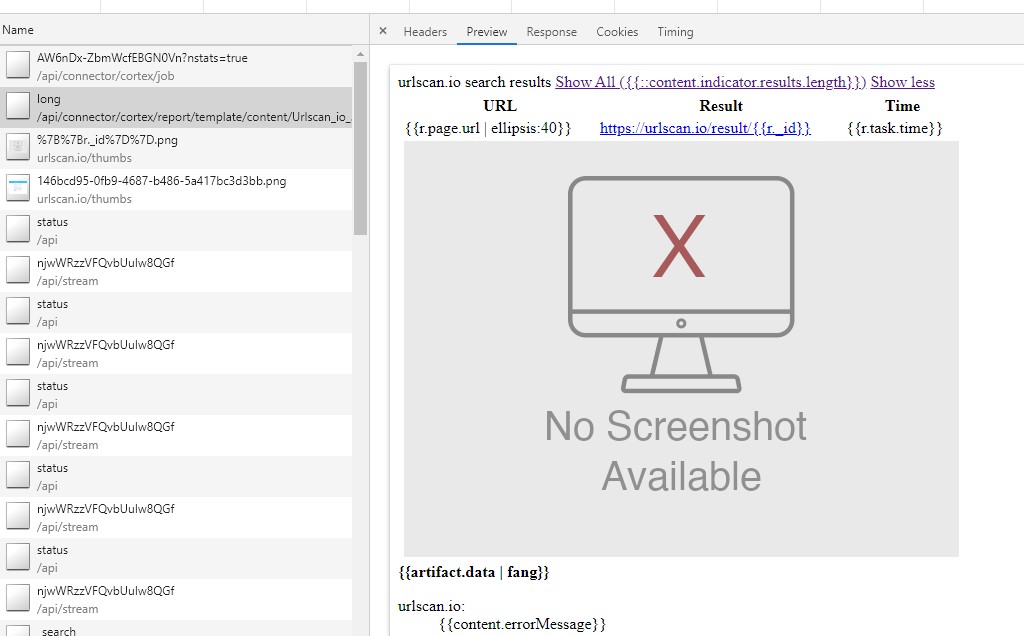
Change adding screenshot thumb of site directly to the report, you can click on it for full size screenshot. If there are more results screenshot is added under each occurrence.