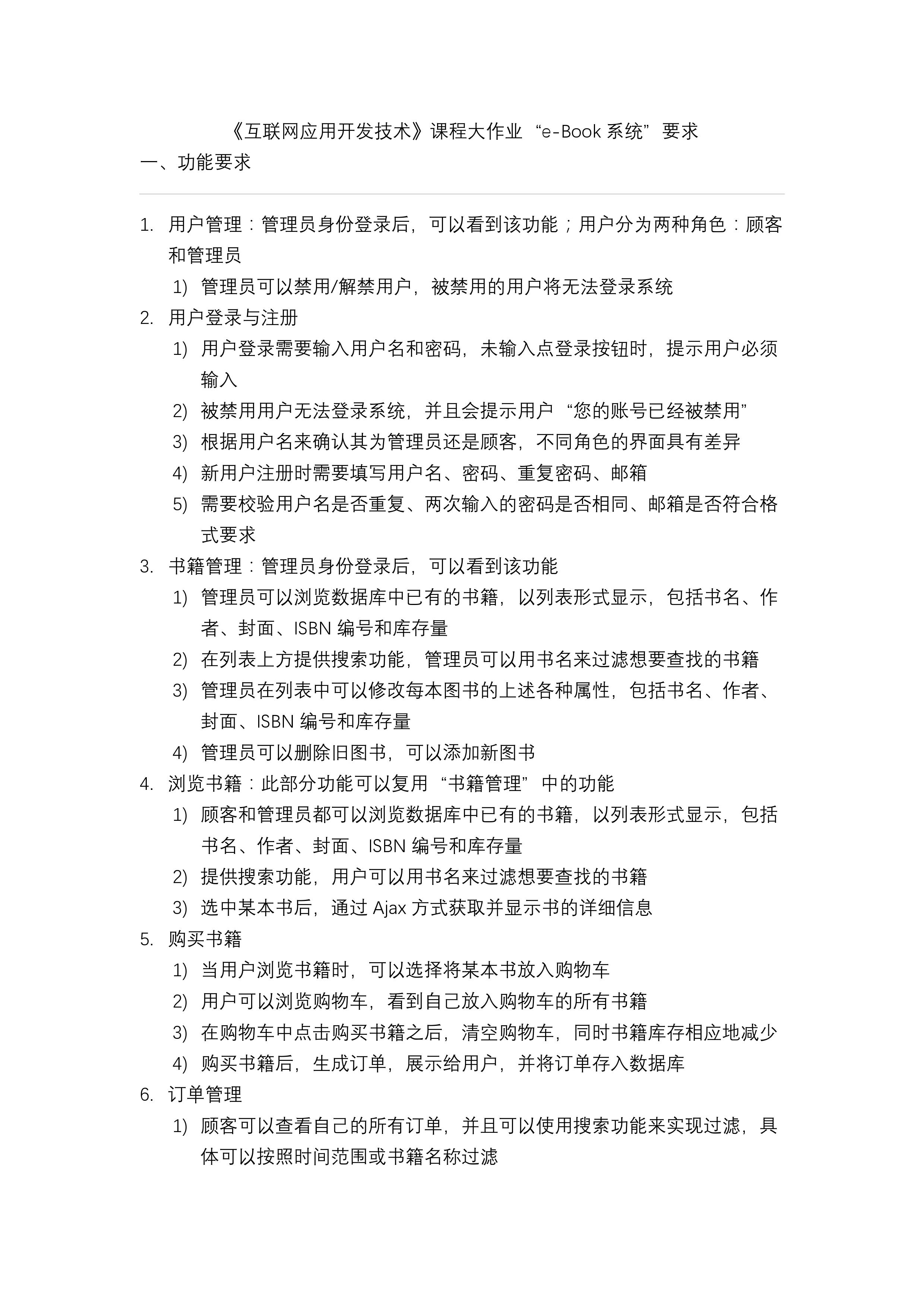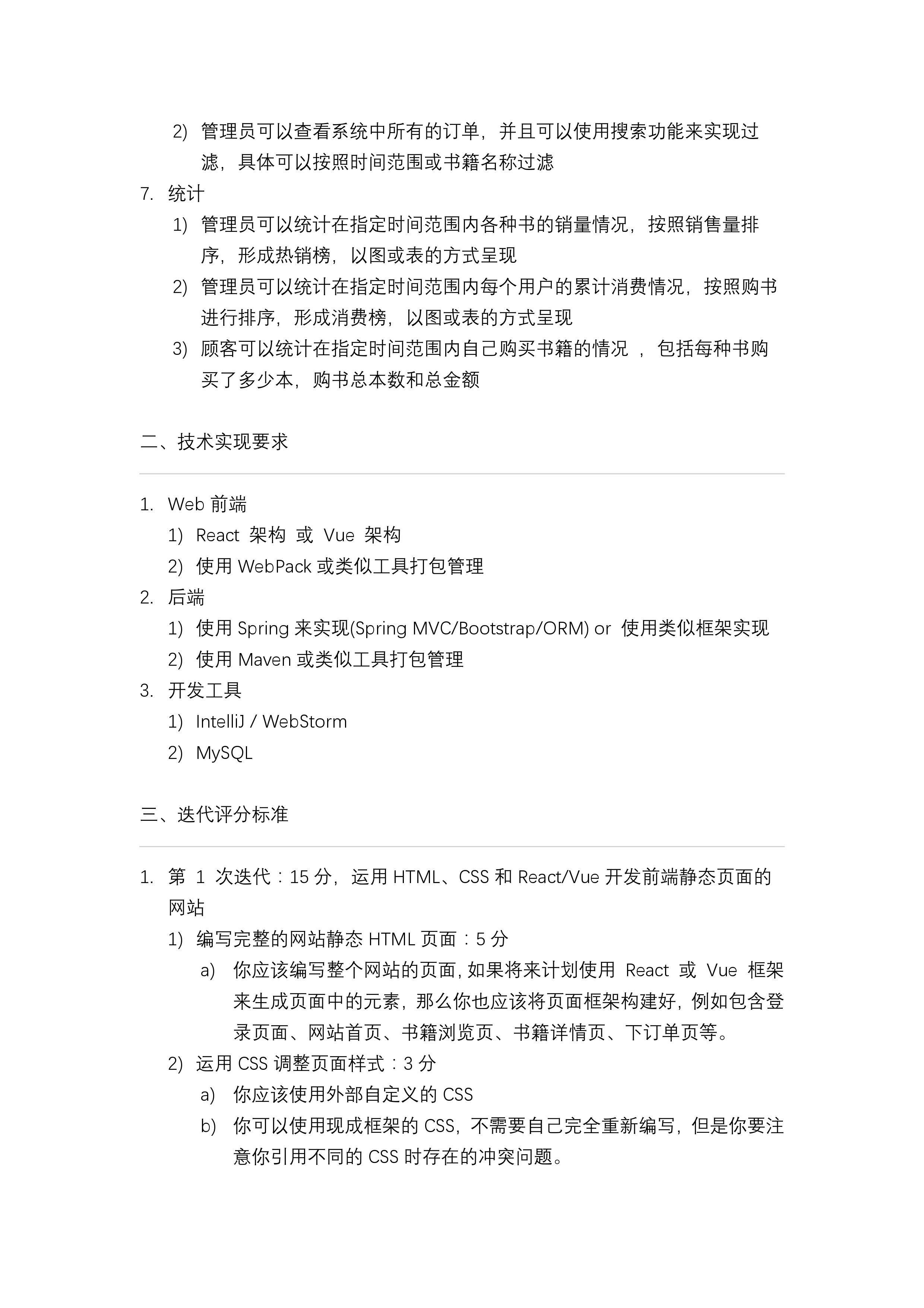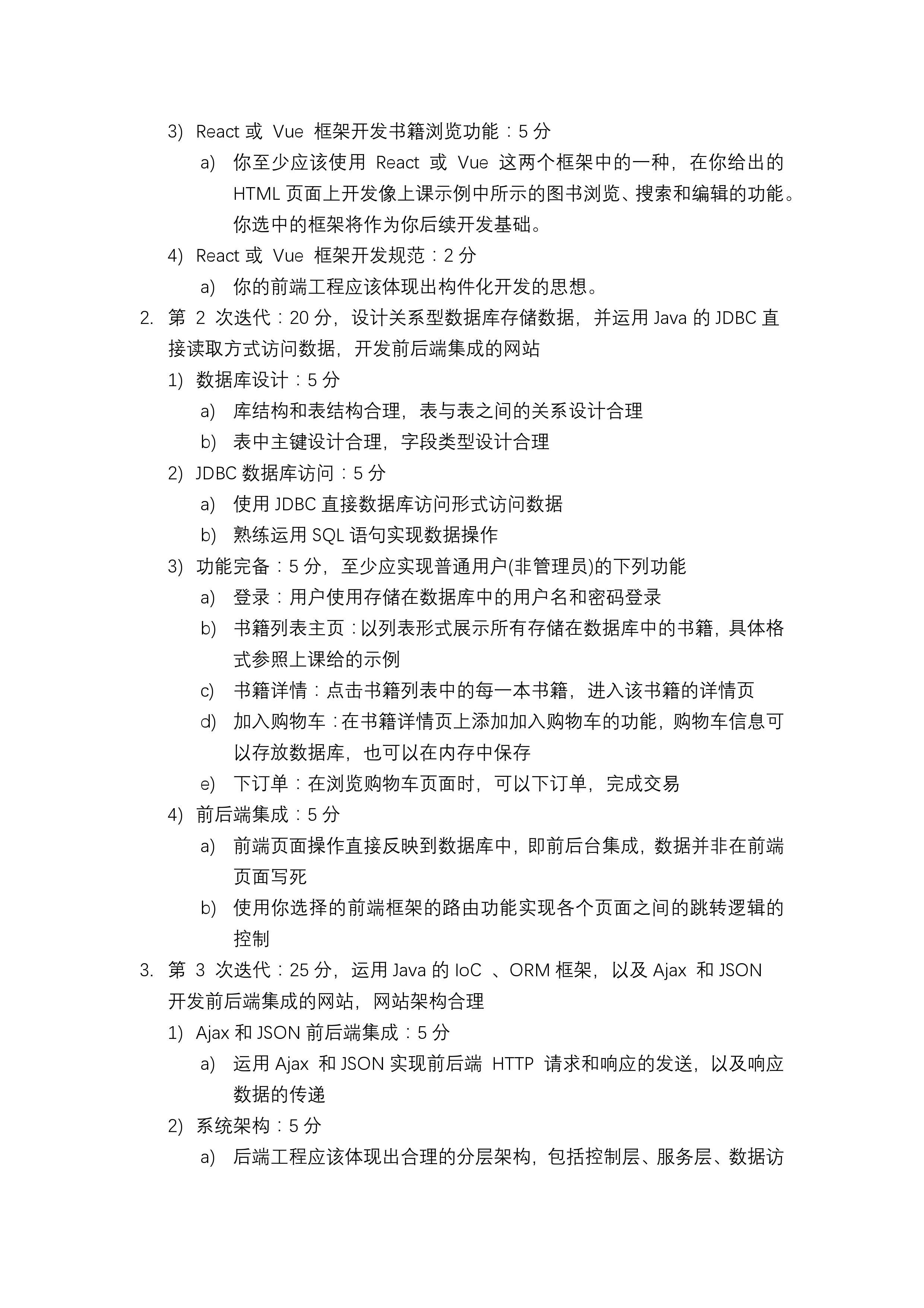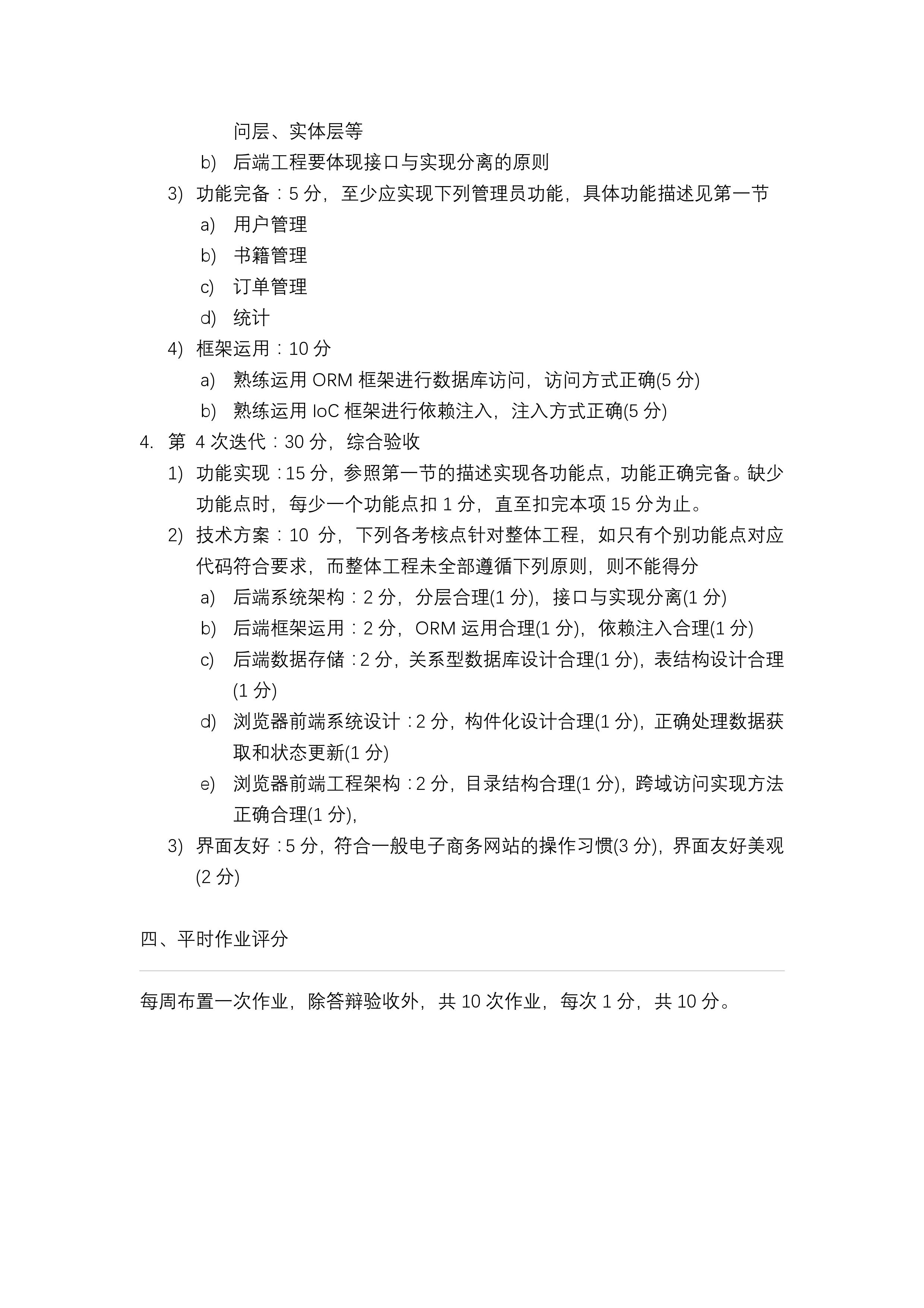优雅,给我狠狠的优雅
写完了这次大作业真的很感慨。。。将近一个学期的时间几乎大部分都在做这个eBook电子书店。期待答辩好运!
- state和prop的区别:前者动态更新,后者只读。
- setState的异步性:setState之后,数据不是立马生效的,所以后面不要写依赖于这个state的操作
- 父子组件的通讯:具体包括<父亲组件调用子组件的函数,获取子组件的数据 useRef>、<子组件获取父组件的数据,函数调用 传this指针即可>
- Antdesign真的YYDS,省了不少的功夫,组件库YYDS!!!
- 前后端跑通的那一瞬间真的非常惊喜!还有登录做好的瞬间!
- 数据库外键的绑定的时候,需要仔细检查一下类型是不是完全匹配的!
- 级联关系是个不好搞的东西@oneToone,@oneToMany之类的
- ORM映射工具是个很好用的东西,可以通过函数的名字完成SQL的查询
- 后端分页没有做,可惜了,有时间的话做一做一定很不错
- 统计功能是一个很难的功能!对于JPA和ORM映射还有SQL的考查都有体现,方法可以先筛时间,然后根据情况过滤,排序在前端。
- 下订单包括一系列的操作,比如book的销量库存,order/orderItem的操作,总之就是非常多
- 被提问好痛苦。。。
很简单的一次答辩,只需要按照评分标准,几个基本的页面必须要有的,然后要有一个书籍搜索功能,书籍可以在前端把数据写死,然后搜索,难度不大。
涉及到数据库,登录的功能、购物车的东西,其实数据库那一部分老师讲的非常的多,就应该少将一点,然后讲Java后端,最后有多的时间讲数据库。数据库只要有一个基本的概念都能做的很好的功能,感觉等到答辩前再做和早就动工做差别不大,没有必要用SQL语句一点一点的搜索,直接用ORM映射,参考老师给的书店样例,基本看一眼就能学会。
助教会提问,从这次开始得分就不算简单了,助教会根据演示的功能提问,会包含一些上课讲的,所以上课就该好好听。基本会问分层的功能、用途、接口与实现分离的好处,还有java、JavaScript的差别、抽查一个具体的功能点然后完成解释具体的实现,每个层的功能是否明确。
WJS太棒了!!!虽然所有的功能都已经实现了,但是他只要求我演示了两个功能。答辩的时候问的一些也是课程上面讲过的,比较基础的问题,有一个稍微比较难的我没答上了,助教还给我耐心的讲,还安慰我说不要担心,这个可能很多人都答不上来的。当然也没有扣分!好耶!!完结撒花,感谢陪伴!
This project was bootstrapped with Create React App.
In the project directory, you can run:
Runs the app in the development mode.
Open http://localhost:3000 to view it in your browser.
The page will reload when you make changes.
You may also see any lint errors in the console.
Launches the test runner in the interactive watch mode.
See the section about running tests for more information.
Builds the app for production to the build folder.
It correctly bundles React in production mode and optimizes the build for the best performance.
The build is minified and the filenames include the hashes.
Your app is ready to be deployed!
See the section about deployment for more information.
Note: this is a one-way operation. Once you eject, you can't go back!
If you aren't satisfied with the build tool and configuration choices, you can eject at any time. This command will remove the single build dependency from your project.
Instead, it will copy all the configuration files and the transitive dependencies (webpack, Babel, ESLint, etc) right into your project so you have full control over them. All of the commands except eject will still work, but they will point to the copied scripts so you can tweak them. At this point you're on your own.
You don't have to ever use eject. The curated feature set is suitable for small and middle deployments, and you shouldn't feel obligated to use this feature. However we understand that this tool wouldn't be useful if you couldn't customize it when you are ready for it.
You can learn more in the Create React App documentation.
To learn React, check out the React documentation.
This section has moved here: https://facebook.github.io/create-react-app/docs/code-splitting
This section has moved here: https://facebook.github.io/create-react-app/docs/analyzing-the-bundle-size
This section has moved here: https://facebook.github.io/create-react-app/docs/making-a-progressive-web-app
This section has moved here: https://facebook.github.io/create-react-app/docs/advanced-configuration
This section has moved here: https://facebook.github.io/create-react-app/docs/deployment
This section has moved here: https://facebook.github.io/create-react-app/docs/troubleshooting#npm-run-build-fails-to-minify