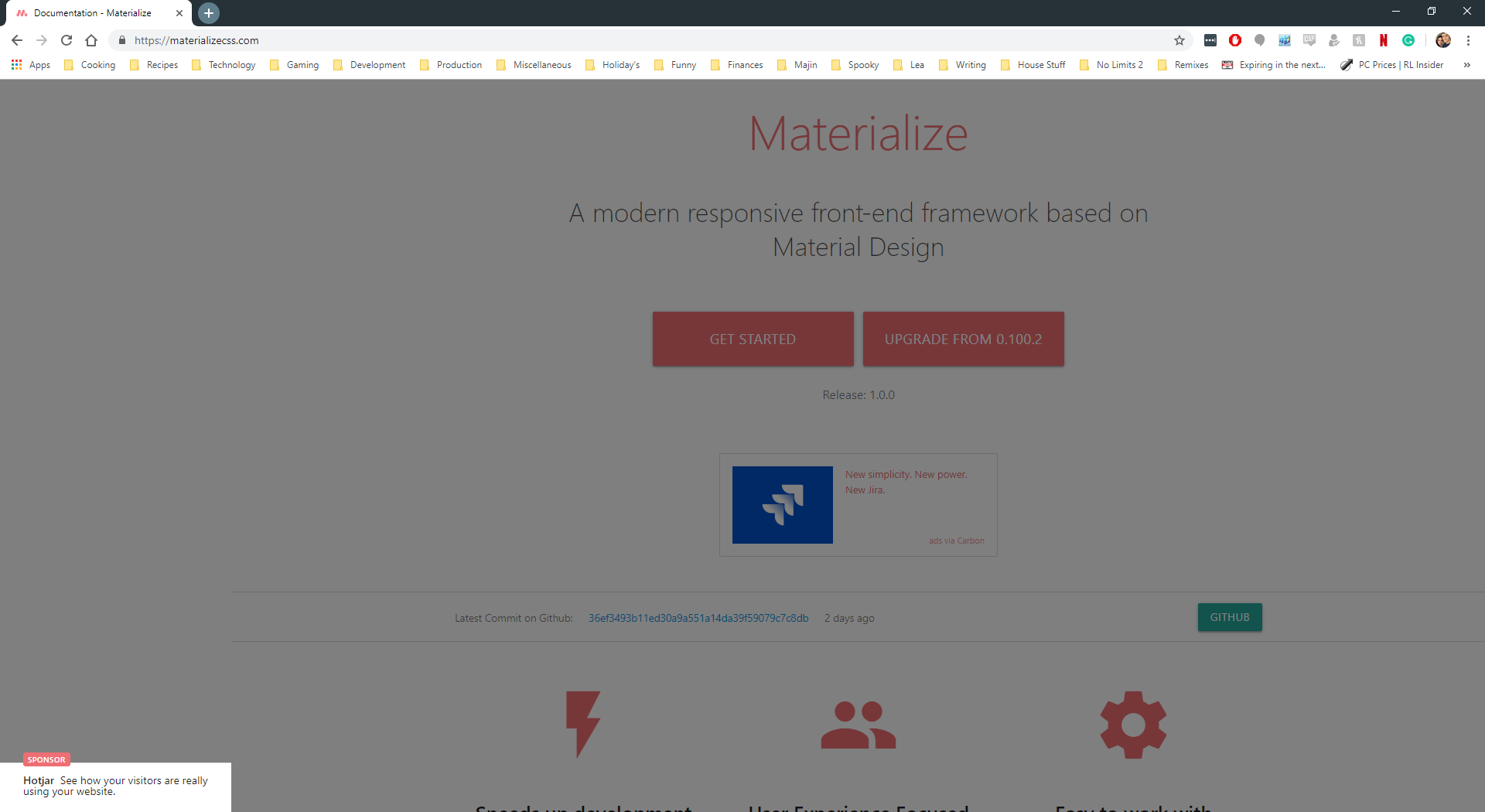-
Notifications
You must be signed in to change notification settings - Fork 4.7k
Open
Description
When a fixed sidenav closes up in mobile mode and is subsequently reopened, maximise the browser (using the maximise button or double-clicking the window, rather than resizing the window). The sidenav disappears and only a refresh can get it back. The sidenav overlay also remains visible.
Expected Behavior
This should behave the same as when the browser is manually resized, meaning it should return to a fixed nav bar rather than a hidden mobile nav bar. The overlay should also be removed.
Steps to Reproduce
- Go to materializecss.com
- Shrink the window down to mobile mode.
- Click the burger button to open the navigation bar.
- Double click the chrome window or hit the maximise button.
- The nav bar remains visible with the overlay still visible, click the grey area.
Now we're in a state where the overlay is visible and there isn't a sidenav at all. See here:
A refresh is required to get back to regular functionality.
Environment
- Version used: 1.0.0
- Browser Name and version: Chrome 73.0.3683.103 (Official Build) (64-bit)
- Operating System and version (desktop or mobile): Windows 10 Pro
- Link to your project (if appropriate):
Krussicus, stefvanschie and sfuller
Metadata
Metadata
Assignees
Labels
No labels