-
Notifications
You must be signed in to change notification settings - Fork 88
reset lane arrows #638
New issue
Have a question about this project? Sign up for a free GitHub account to open an issue and contact its maintainers and the community.
By clicking “Sign up for GitHub”, you agree to our terms of service and privacy statement. We’ll occasionally send you account related emails.
Already on GitHub? Sign in to your account
reset lane arrows #638
Conversation
There was a problem hiding this comment.
Choose a reason for hiding this comment
The reason will be displayed to describe this comment to others. Learn more.
Minor notes.
Not tested, just quick code review.
 kvakvs
left a comment
kvakvs
left a comment
There was a problem hiding this comment.
Choose a reason for hiding this comment
The reason will be displayed to describe this comment to others. Learn more.
Just the previous minor naming comments.
Otherwise looking good.
No I don't need the lanes to be sorted but I don't have another choice. |
 kianzarrin
left a comment
kianzarrin
left a comment
There was a problem hiding this comment.
Choose a reason for hiding this comment
The reason will be displayed to describe this comment to others. Learn more.
@kvakvs Also making name a bit longer is ok. IsHeadingTowardsStartNode something like this?
IsHeadStartNodestands for : is the head of the lane an start node? Or: Is the head start node?
in the doc I worded it a bit differently.
what do you think? should I change it?
|
@kianzarrin Name it with the correct meaning, of course, i missed there "and" in the function doc. Just don't shorten it if a few more letters make it more clear. |
|
I go in to lane arrow tool and select this segment: Looks correct. Then I click reset and initially freak because "hang on, that road can't go that way"... But, wait.... Clicking the reset button actually selected a different road. If I've got a segment selected, and I click reset, the already-selected segment should remain selected. I suspect the issue is related to the flickering observed in last comment. Also, I think the whole lane arrow UI needs updating at some point. Are we making a rod for our own backs by adding reset via the UI? If we change to a new UI approach at later date, is it going to be weird for users if that reset button no longer exists? |
 originalfoo
left a comment
originalfoo
left a comment
There was a problem hiding this comment.
Choose a reason for hiding this comment
The reason will be displayed to describe this comment to others. Learn more.
See comments above re: flickering and also selection changing unexpetedly.
|
@aubergine10 fixed it. but apparently the return value does not work when a button is being pressed. Damn if I did not have my HotReload patch it would have taken me ages ! |
|
Will test later this evening. Does "Reset all" mean...
|
 originalfoo
left a comment
originalfoo
left a comment
There was a problem hiding this comment.
Choose a reason for hiding this comment
The reason will be displayed to describe this comment to others. Learn more.
This is working great now! Tested from end-user perspective, not really looked at code.
LGTM 👍
|
BTW, if you have inclination to do so, some additional enhancements:
|
|
@aubergine10
we have a GUI for resting here so there is not that much of a need. I like the idea of resting with delete but the Reset button has to give visual feedback that the user has pressed del. As you know from the other review I don't know how to use hotkeys so move it to #568
When I imagine the Reset button at the center, it may give the impression that it only belongs to the center lane. That is why I decided to put it on the side. |
|
TBH I think at some point the lane arrows can get an overhaul so let's leave it as it is for now. Once @kvakvs or @krzychu124 have done code review we can merge this. |
|
Assume that entire tool workflow will change, you've seen some prototypes in the past, and assume that tool window will be redone too. Don't bother too much now. |
 kvakvs
left a comment
kvakvs
left a comment
There was a problem hiding this comment.
Choose a reason for hiding this comment
The reason will be displayed to describe this comment to others. Learn more.
Minor notes.
|
This looks good, let me know if it's ok to merge - if so I'll merge today and, when #662 is merged, publish to LABS as 11.1-beta1 so users can start testing it. |
|
Thanks @aubergine10 please merge it. I also added delete hotkey. very simple code using More sophisticated code can be handheld as part of #568. In any case the days of this GUI is numbered. |
|
Just noticed there's some coments from kvakvs - did those get implemented? |
|
I am going to test it later today too :) |
|
All has comments from kvakvs has been addressed now. |
 krzychu124
left a comment
krzychu124
left a comment
There was a problem hiding this comment.
Choose a reason for hiding this comment
The reason will be displayed to describe this comment to others. Learn more.
Small issue - spam in log 🙂
|
@kianzarrin Can you remove the log spam as per @krzychu124 comment above Then this can be merged. |
 krzychu124
left a comment
krzychu124
left a comment
There was a problem hiding this comment.
Choose a reason for hiding this comment
The reason will be displayed to describe this comment to others. Learn more.
👍
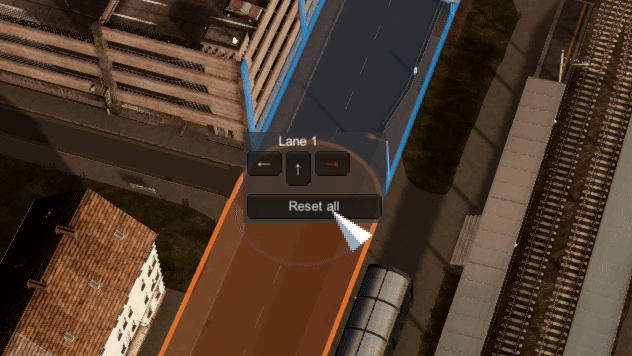





fixes #632
Added interface to reset lane arrows back to default. Ignores lanes with outgoing lane connections.
I remove lane flags, call NetAI to recalculate lanes and finally push lane changes.
UI to delete lane arrows : select lane arrow tool -> select segment end -> press
Reset allbutton.Tests passed:
EDIT: Can someone please add this crowdin key?