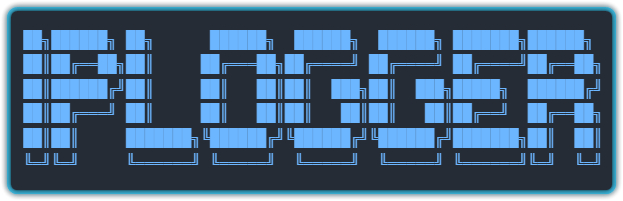- Go to IPLogger and ENTER any url then select
Create a shortlink - You will be redirected to a dashboard entitled
LINK INFORMATION - Copy the shortened url eg.
https://iplogger.com/******and paste it in line4in the powershell script and save it. - Run
IPLogger.ps1and your IP will be logged and sent to your IPLogger dashboard
- No Dependencies
- Fast
- Random User-Agents
- Self-Destroy
This tool is for educational use only, the author will not be held responsible for any misuse of this tool.
This project is licensed under the GNU General Public License v3.0. You may copy, distribute, and modify the software as long as you track changes/dates in source files. All modifications must also be licensed under GPLv3. For full license text, see the LICENSE file or visit: https://www.gnu.org/licenses/gpl-3.0.html