Replies: 6 comments 2 replies
-
|
Hi @damies13 that is a very curious behaviour... Both for To understand what is going on, on the setuptools side, could you provide us some extra information?
(If you are using Windows you can instead try to inspect the generated While we check if the problem is somehow related to setuptools, I also recommend you checking if newer versions of I am suggesting that, because I think adding Also, are you trying to install your package in a brand new virtual environment (no other packages installed)? If not I highly recommend you to try that and see if the problem persists... |
Beta Was this translation helpful? Give feedback.
-
|
Hi Anderson, Actually you can download the whl and gz files and pull them apart if you like as they are on test.pypi.org This version (and earlier) was built with This version (and newer) was built with The source setup.py for this package is here: The only difference between these 2 packages was the If you want to reproduce the symptom, this is a reliable way to do so:
Here's where it gets interesting, if I do the same with sudo, it'll actually install, but this is a client application so there should be no requirement for installing as admin, installing under a user profile should be fine. Also with the change to Also I got the same error on Windows, where there is no sudo, I suppose a user could run a windows command prompt as admin if they have the permissions, but I can't be sure all users will have that and the change to (if you want to run this application you'll also need tkinter installed, the ubuntu install doesn't have that, and it's not relevant to this issue) Hope that additional information is helpful, Dave. |
Beta Was this translation helpful? Give feedback.
-
|
Hi @damies13, I don't know if you accidentally send the wrong links, but the 2 versions look very similar to me. I did: $ wget https://test-files.pythonhosted.org/packages/93/74/8aca88d8efd6e6254010dc3f0b672e5be5140b493c6eaab57a3e0b2a09f3/rfswarm_manager-0.8.2.1644473236-py3-none-any.whl
$ wget https://test-files.pythonhosted.org/packages/1a/49/0f686777bc704ba6aadd9054c6dc7dc55964e932c6d007adeb636f4545e6/rfswarm_manager-0.8.2.1644543876-py3-none-any.whl
$ unzip rfswarm_manager-0.8.2.1644473236-py3-none-any.whl -d rfswarm1
$ unzip rfswarm_manager-0.8.2.1644543876-py3-none-any.whl -d rfswarm2
$ diff -qr rfswarm1 rfswarm2
Files rfswarm1/rfswarm_manager/rfswarm.py and rfswarm2/rfswarm_manager/rfswarm.py differ
Only in rfswarm1: rfswarm_manager-0.8.2.1644473236.dist-info
Only in rfswarm2: rfswarm_manager-0.8.2.1644543876.dist-info
$ diff rfswarm1/rfswarm_manager/rfswarm.py rfswarm2/rfswarm_manager/rfswarm.py
5c5
< # Version 0.8.2.1644473236
---
> # Version 0.8.2.1644543876
459c459
< version="0.8.2.1644473236"
---
> version="0.8.2.1644543876"
$ diff -qr rfswarm1/rfswarm_manager-0.8.2.1644473236.dist-info rfswarm2/rfswarm_manager-0.8.2.1644543876.dist-info
Files rfswarm1/rfswarm_manager-0.8.2.1644473236.dist-info/METADATA and rfswarm2/rfswarm_manager-0.8.2.1644543876.dist-info/METADATA differ
Files rfswarm1/rfswarm_manager-0.8.2.1644473236.dist-info/RECORD and rfswarm2/rfswarm_manager-0.8.2.1644543876.dist-info/RECORD differ
$ diff rfswarm1/rfswarm_manager-0.8.2.1644473236.dist-info/METADATA rfswarm2/rfswarm_manager-0.8.2.1644543876.dist-info/METADATA
3c3
< Version: 0.8.2.1644473236
---
> Version: 0.8.2.1644543876
# Record files are irrelevant here and are mostly used to uninstall things...As you can see the distribution archives are mostly identical, the only thing varying is the version number. Maybe something is cached? Anyway, considering that your commands match these exact versions, I am assuming that you are indeed installing exactly these most identical files that only differ in the version string and achieving different outcomes... which is very curious. Can it be the case the installation of 0.8.2.1644543876 only succeeds because you attempted to install 0.8.2.1644473236 first? |
Beta Was this translation helpful? Give feedback.
-
|
Given that you seem to be installing two mostly similar version of the same package (only differing the version string), and that the installation proceeds with no problem when performed in a virtual environment, I think this problem is very unlikely to be related to setuptools. The fact that the package installs fine in a virtual environment suggests to me that the generated METADATA is valid. Please note that setuptools only generates the METADATA file and does not install or lookup for the dependencies itself. |
Beta Was this translation helpful? Give feedback.
-
|
@damies13 also note that the |
Beta Was this translation helpful? Give feedback.
-
|
I guess what I was really looking for was confirmation if my original setting if it's just a bug in pip, I can live with that, short term if I can go back to my original setting long term. Also from your comment is there another field I should be using? I'm fairly new as setup_tools and still learning.
|
Beta Was this translation helpful? Give feedback.
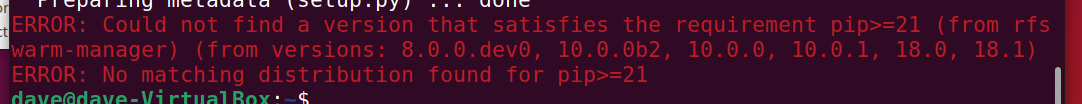
Uh oh!
There was an error while loading. Please reload this page.
-
Hi, I have a question,
Background:
I have a project that needs matplotlib as a dependancy, I found that for some reason if the pip version installed was less than pip 21 (e.g. pip 19.x) then matplotlib would fail to install it's dependancies, so to solve the issue I included pip version >= 21 before matplotlib and this resolved that issue.
My Question:
Just recently I've encountered machines with pip 22 and my package was failing to install because pip was detecting 22 as not being greater or equal to 21, I'm wonder if this is expected behaviour? how should I configure the install_requires so that any version 21 or higher including 22, 23, 25, 30 etc is recognised as meeting the requirements.
I found a workaround that works for now, so it's not an urgent issue for me.
What I was using prior to pip 22:
My workaround for pip 22:
Obviously I don't want to have to do something like:
'pip>=21,>=22,>=23,>=24,>=25,>=26,>=27,>=28,>=29,>=30,>=31'Beta Was this translation helpful? Give feedback.
All reactions